潛盾機-網頁版COPY指令產生器
| | | 2 | |
工作環境有不少Web Farm主機,部署程式時需要將一或多個檔案同步複製到多台主機上,依上線流程需產生指令檔交給OP人員執行。這種需求用COPY、XCOPY或ROBOCOPY指令寫成批次檔是最直覺有效的做法,但以「將四個檔案複製到八台主機」為例,需寫成32條指令,沒營養又躲不掉的枯躁苦工,交給機器人才是王道。
輸入IP清單轉成一串指令的小工具,印象裡我寫過WinForm版也寫過WebForm版,最近有類似需求,卻不幸遇到記憶斷層,怎麼也想不起程式放哪… Orz 心一橫,索性拿它當成練功題材,花了點時間寫成純前端網頁版,順手分享出來。
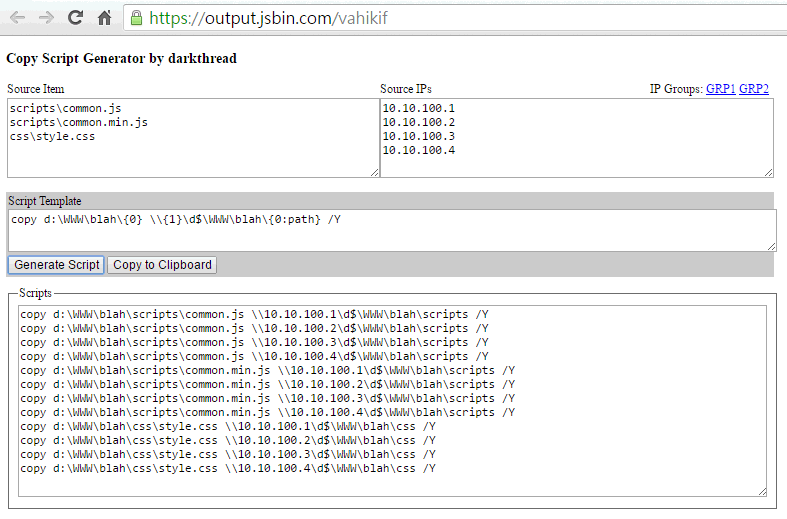
操作介面如上圖,設好來源項目與目標IP按個鈕即展開成批次指令,亦提供複製到剪貼簿的功能。Script Template是產生指令的樣版字串,{0}代表來源清單的項目,{1}則是對象機器IP,另外有個{0:path}語法可以只取來源項目資料夾路徑,方便組裝COPY指令。主機清單通常是固定的,右上方我放了快捷鈕,可直接帶入預先定義的主機IP清單,IP資料由一個JavaScript物件提供,使用時請自行調整成實際在用的群組名稱與IP。
var groups = { "GRP1": "191.168.1.1\n192.168.1.2",
"GRP2": "10.10.100.1\n10.10.100.2\n10.10.100.3\n10.10.100.4"
}
程式靠Angular MVVM配合JavsScript輕鬆搞定,沒什麼技術含量,寫成網頁的好處是只需單一檔案,丟上網路人人可用,懂JavaScript就能修改,差不多是路邊奉茶的概念(笑)。
程式碼如下,同時我也放上JSBin了,有需要的朋友請自取。
<!DOCTYPE html>
<html ng-app="app">
<head>
<meta charset="utf-8">
<meta name="viewport" content="width=device-width">
<title>Copy Script Generator</title>
<style>
.deploy { width: 1024px;
}
legend { font-size: 9pt;
}
.list { width: 100%;
margin: 6px 0;
}
.list td { padding-right: 6px;
}
textarea { max-width: 100%;
width: 100%;
height: 100px;
}
input { max-width: 100%;
}
.op { margin: 12px 0;
background-color: #ccc;
padding: 3px;
}
.result { height: 200px;
}
.show-hide { transition: all linear 0.5s;
}
.show-hide.ng-hide { opacity: 0;
}
.txt-button { color: blue;
text-decoration: underline;
cursor: pointer;
margin-right: 3px;
}
</style>
</head>
<body>
<div ng-controller="ctrl" class="deploy" ng-cloak afa-loading-indicator="vm.IsBusy">
<h3>
Copy Script Generator by darkthread
</h3>
<div>
<table class="list">
<tr>
<td>Source Item</td>
<td>
Source IPs
<span style="float: right">
IP Groups:
<span ng-repeat="(k,v) in vm.Groups"
class="txt-button" ng-click="vm.SetDest(k)">{{k}}</span>
</span>
</td>
</tr>
<tr>
<td>
<textarea ng-model="vm.SrcList"></textarea>
</td>
<td>
<textarea ng-model="vm.DstList"></textarea>
</td>
</tr>
</table>
</div>
<div class="op">
<div>Script Template</div>
<textarea ng-model="vm.ScriptTmpl" style="height: 50px"></textarea>
<button ng-click="vm.GenScript()">Generate Script</button>
<button ng-click="vm.CopyScript()">Copy to Clipboard</button>
<span class="show-hide" ng-bind="vm.Msg" ng-show="vm.ShowMsg"></span>
</div>
<div>
<fieldset>
<legend>Scripts</legend>
<textarea ng-model="vm.Script" class="result"></textarea>
</fieldset>
</div>
</div>
<script src="https://code.jquery.com/jquery-3.1.0.js"></script>
<script src="https://ajax.googleapis.com/ajax/libs/angularjs/1.4.0/angular.min.js"> </script>
<script src="https://ajax.googleapis.com/ajax/libs/angularjs/1.4.0/angular-animate.min.js"> </script>
<script>
//REF: http://stackoverflow.com/a/30810322/4335757 function copyTextToClipboard(text) { var textArea = document.createElement("textarea");
textArea.style.position = 'fixed'; textArea.style.top = 0;
textArea.style.left = 0;
textArea.style.width = '2em'; textArea.style.height = '2em'; textArea.style.padding = 0;
textArea.style.border = 'none'; textArea.style.outline = 'none'; textArea.style.boxShadow = 'none'; textArea.style.background = 'transparent'; textArea.value = text;
document.body.appendChild(textArea);
textArea.select();
try { var successful = document.execCommand('copy');
var msg = successful ? 'successful' : 'unsuccessful';
}
catch (err) { console.log('Oops, unable to copy'); }
document.body.removeChild(textArea);
}
var groups = { "GRP1": "191.168.1.1\n192.168.1.2",
"GRP2": "10.10.100.1\n10.10.100.2\n10.10.100.3\n10.10.100.4"
}
angular
.module("app", ["ngAnimate"])
.controller("ctrl", function($scope) {
function myViewModel() { var self = this;
self.IsBusy = false; self.SrcList = "scripts\\common.js\nscripts\\common.min.js\ncss\\style.css"; self.DstList = "192.168.1.1\n192.168.1.2"; self.ScriptTmpl = "copy d:\\WWW\\blah\\{0} \\\\{1}\\d$\\WWW\\blah\\{0:path} /Y"; self.ShowMsg = false; self.GenScript = function() { var self = this;
var srcAry = self.SrcList.split('\n');
var dstAry = self.DstList.split('\n');
var cmds = []; $.each(srcAry, function(i, src) { var p = src.split('\\');
p.pop();
var srcPath = p.length ? p.join('\\') : src; $.each(dstAry, function(j, dst) { cmds.push(self.ScriptTmpl
.replace(/[{]0[}]/g, src) .replace(/[{]0:path[}]/g, srcPath) .replace(/[{]1[}]/g, dst)); });
});
self.Script = cmds.join('\n') + "\n"; };
self.GenScript();
self.CopyScript = function() { var self = this;
copyTextToClipboard(self.Script);
self.Msg = "Copied!"; self.ShowMsg = true; setTimeout(function() { self.Msg = ""; self.ShowMsg = false; $scope.$digest();
}, 2000);
};
self.Groups = groups;
self.SetDest = function(grpName) { var self = this;
self.DstList = groups[grpName];
};
}
$scope.vm = new myViewModel(); });
</script>
</body>
</html>
後記:小工具寫完沒幾天,NG2正式版就閃電問市惹… 所以,敬請期待「COPY指令產生器 in NG2」,Coming Soon~
Comments
# by Jenkins`
use jenkins maybe?
# by Jeffrey
to Jenkins`, 謝謝回饋,在一些專案我們有透過TFS Build Service實踐自動部署,但基於現行制度及環境限制仍需以這類方式執行。