在 CLI 簡易測量網頁回應時間
| | | 0 | |
工作上有個小需求,想找到簡便方法顯示網頁回應速度,方便快速擷圖對照改善前後的時間差異。
相關軟體很多,但我不想為此安裝程式,以既有工具優先;Chrome/Edge F12 開發者工具的網路功能也有每個 HTTP Request 的時間報表,是個不錯的選項:
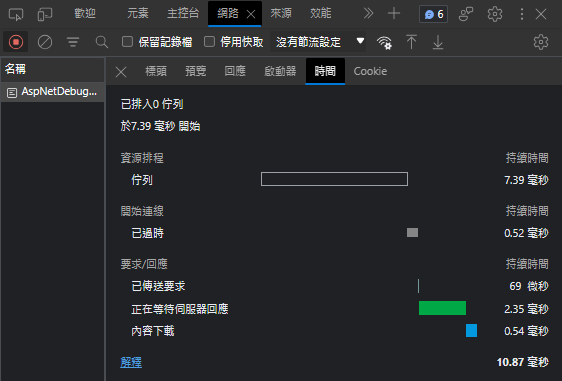
不過,我想找到更簡單的 CLI 做法,貼指令按 Enter 直接看數字,還能在同一個畫面呈現多次測試的數據,感覺更有效率。
遠在天邊近在眼前,爬文發現,curl 就能助我完美實現夢想。(在 Windows 想使用 curl 可在 Cmder 或 Git for Windows 找到)
curl 有個 --write-out/-w 參數,能在傳輸完成後顯示相關統計,其中包含幾個有用數據:參考
- size_download 下載 Bytes 數
- speed_download 下載速度
- time_namelookup 從開始到完成 DNS 解析花費的秒數
- time_connect 從開始到到 TCP 連線建立花費的秒數
- time_appconnect 從開始到 TLS/SSL/SSH 等交握完成花費的秒數
- time_redirect 302/301 重導過程耗費的秒數(含 DNS 解析、TCP 連線... 等時間)
- time_pretransfer 從開始到傳完請求內容伺服器準備傳送回應花費的秒數
- time_starttransfer 從開始到傳回第一個 Byte 花費的秒數 (TTFB, Time to First Byte)
- time_total 整個傳輸過程耗費的時間總和
由以上時間可以再推算出幾個效能相關數字:
- time_appconnect - time_connec = TLS/SSL 交握、憑證檢核花費時間
- time_pretransfer - time_appconnect = 上傳請求內容耗費時間
- time_starttransfer - time_pretransfer = 伺服器端程式運算處理時間
- time_total - time_starttransfer = 傳完回應內容資料所耗費時間
依上述說明,我組裝了一個簡單的測試指令,用縮寫名稱表達各階段:dns = DNS 解析、tcp = TCP 連線建立、tls = TLS 交握完成、proc = 伺服器端開始處理、ttfb = 回傳第一個 Byte 的時間、totl = 總計時間、redir = 重新導向過程耗時
# -w 指定輸出樣版、-o NUL (Linux/macOS 為 -o /dev/null) 將回傳結果導向黑洞
curl -w " dns: %{time_namelookup} tcp: %{time_connect} tls: %{time_appconnect} redir: %{time_redirect}\nproc: %{time_pretransfer} ttfb: %{time_starttransfer} totl: %{time_total} size: %{size_download}" -o NUL -s https://www.google.com
# 或將輸出樣版存取檔案
echo dns: %{time_namelookup} tcp: %{time_connect} tls: %{time_appconnect} redir: %{time_redirect}\nproc: %{time_pretransfer} ttfb: %{time_starttransfer} totl: %{time_total} size: %{size_download} > tmpl.txt
curl -w "@tmpl.txt" -o NUL -s https://www.google.com
一行指令,輸入不同 URL 得到數字,完全不囉嗦,沒有多餘資訊,是我要的簡潔有力風格。
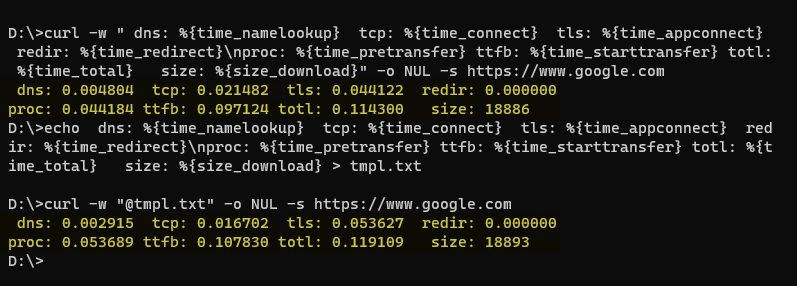
寫一支簡單的 ASPX,驗證它可以突顯不同階段的耗時狀況:
<%@Page Language="C#"%>
<script runat="server">
void Page_Load(object sender, EventArgs e)
{
if (Request["delay"] == "Y")
System.Threading.Thread.Sleep(5000);
if (Request["10M"] == "Y")
for (int i = 0; i < 10*1024 ; i++)
{
Response.Write(new string('A', 1024*1024));
Response.Flush();
}
else
Response.Write("OK");
}
</script>
實測可觀察到 delay=Y 時從 proc 到 ttfb 耗時五秒,10M=Y 時,執行時間很短,但從第一個 Byte (ttfb) 到全部傳完 (totl) 花了超過 23 秒。

最後來測試重導時間,https://microsoft.com 會歷經兩次重導來到 https://www.microsoft.com/zh-tw/

curl 加上 -L 自動重導到目標,成功觀察到重導過程耗時:
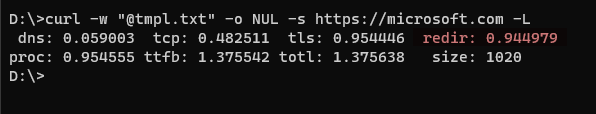
工具箱再添順手工具一把。
Tips of using curl to measure response time and transfer speed of web page.
Comments
Be the first to post a comment