Windows Docker Image 相關問題:invalid tar header
| | | 0 | |
換了新工作機,跑 Docker Desktop 是件輕鬆愉快的小事。於是我把部署到 Linux 主機的操作步驟改成:在 Windows Build Docker 容器 Image,匯出 Image 並壓縮成 tar.gz / tgz,scp 上傳後用 docker load 或 import 載入,但有時會失敗:
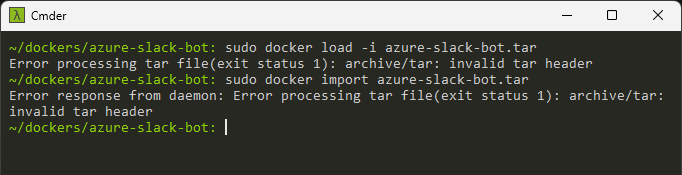
錯誤訊息為:archive/tar: invalid tar header
查到這是 Windows 與 Unix 的 STDOUT/STDIN 差異造成的問題,我習慣使用 docker save image-name > image-name.tar 匯出 Image,Winows 匯出的檔案拿到 Linux 匯入時便會出錯。解法方法很簡單:
docker save image-name -o image-name.tar
docker save image-name --output image-name.tar
改用 -o 或 --output 參數指定輸出檔案,即可避免問題。
Windows / Linux 混合應用容易發生的小問題,解法很簡單,有遇到才會知道,留篇文章增加 Google 找到答案的機率。
Explain the issue of 'invalid tar header' error when loading docker image saved from Windows and how to avoid it.
Comments
Be the first to post a comment