【笨問題】VS2022 Solution Explorer 無法使用關鍵字尋找屬性、方法
 |  | 1 |  |  |
在 Visual Studio 的 Solution Explorer 搜索欄輸入關鍵字快速找到類別、屬性或方法,是我開發時不可或缺的功能:(以下為 Visual Studio 2019 操作結果)
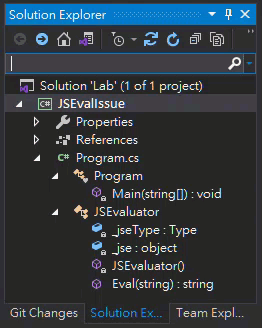
但升級 VS2022 後,我發現它壞掉了壞掉了壞掉了... 關鍵字只用來篩選檔名,不能查類別、屬性或方法:(以下為 Visual Studio 2022 操作結果)

起初以為是特定專案有問題,但開完大小專案沒一個能用,開始心裡碎唸:VS RD 在想什麼?居然把這麼好用的功能拿掉,是要假造查詢速度變快的假象?
忍了一陣子,今天決定要查明白。這才發現,原來是 VS2022 改了設定,搜尋框右側箭頭下拉有兩個選項「Search within file contents」、「Search within external items」:
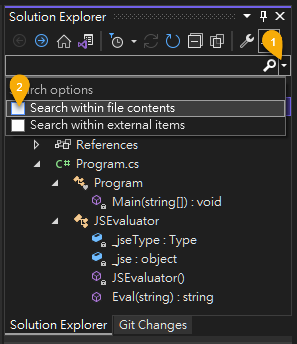
勾選 Search within file contents,VS2022 就會搜尋類別、屬性跟方法名稱囉。

再細究了一下,這兩個選項從 VS2012 時代就有了,但一直以來預設都是勾選狀態,VS2022 不知何故預設改為不勾選。至於 Search within external items,主要與 C/C++ External Dependencies 有關,C# 用不到,對 .NET 專案沒差。參考
I found VS2022 solution explorer can't search calsses, props and methods, it turns out that the "Search within file contents" options is disabled by default.
Comments
# by 小黑
感謝黑大