【茶包射手日記】VS2012 Update 3安裝失敗
 |  | 0 |  |  |
在一台新裝的Windows 7安裝VS2012,啟動後出現VS2012 Update 3更新通知,順勢執行Update 3安裝程式,遇到以下錯誤:
Setup Failed! Install cannot continue because some required components failed.
Setup Engine: The pipe is being closed.
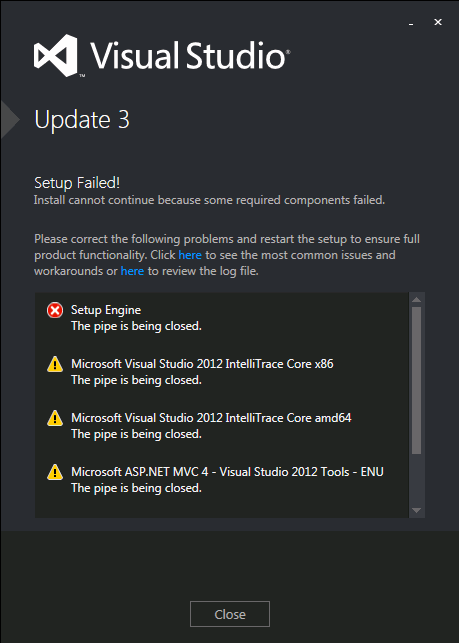
錯誤訊息對話框還算貼心,可直接導引到Log檔,看到一堆錯誤如下:
Error 0x800700e8: Failed to write message type to pipe.
Error 0x800700e8: Failed to write send message to pipe.
由關鍵字0x800700e8很快找到MSDN討論區的文章,遇到類似問題的朋友不少,判斷是Web Installe的問題,微軟的論壇客服建議直接下載ISO檔安裝。下載ISO檔(大小約2.08GB)執行VS2012.3.exe即可順利安裝,搞定收工!
Comments
Be the first to post a comment