TIPS-如何修改Reporting Service的報表匯出選項
 |  | 4 |  |
Reporting Service的每一張報表都可以匯出成HTML、PDF、Excel等多種格式,是很好用的功能。但在某些狀況下,你可能希望限制使用者只能匯出其中的幾種格式。
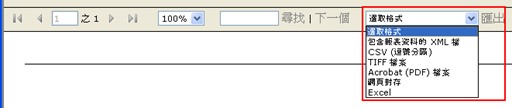
有兩種做法,如果你希望在停用整個Reporting Service對某種匯出格式的支援,可以修改RSReportServer.config,調整Render Node下的Extension。
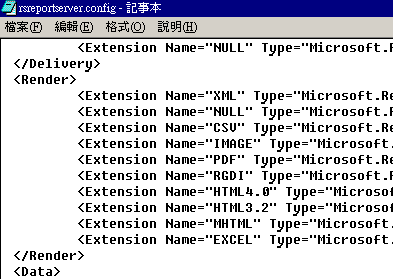
如果只想針對某幾張報表隱藏某幾個選項,則可以修改Reporting Services\ReportServer\styles\htmlviewer.css後另存一個新的limitedExport.css,就可以在CSS中動手腳。連線時則要加上rc:stylesheetcommand=limitedExport,就可以讓CSS中的設定或Javascript發威。只是這種做法會在沒有指定StyleSheet時失效,這點要留意!
Comments
# by 草莓妹
請問若要用第二種在css裡做修改另存新檔,是要在.ToolbarExport { display: inline; }這修改什麼嗎?? 因為對css不太熟@@ 麻煩您了,謝謝~~
# by Jeffrey
To 草莓妹,送你一個Sample。http://tinyurl.com/4hrjvu
# by Steve
Hello Jeff, I have modified the htmlviewer.css to change the background color in the toolbar in SQL Server 2000 reporting service. When viewing the report by passing a URL with rc:stylesheet=htmlview, it works fine in IE7, but it does not work in IE8. It seems that IE8 simply ignores the CSS and renders the report with default settings. Do you have any idea on how to fix this kind of issue? Thanks in advace!
# by JamesLee
你好! 我看了你的文章,试着修改了 配置文件 只保存了导出CSV PDF 的功能,但是当我在执行报表时它报错:“试图使用未在此报表服务器上注册的呈现扩展插件。 (rsRenderingExtensionNotFound) ” 请问 这需要怎么解决呢?