TIPS-How to write an license agreement dialog?
 |  | 0 |  |  |
最近有個需求,要在Windows Form中做出如下的軟體授權同意畫面,使用者必須閱讀完授權書晝面,按下"接受"才可以繼續使用。(會仔細讀軟體授權書的人請舉手! 那個戴眼鏡的胖子,你確定你有? 要誠實哦... 很好,跟我想的一樣,Nobody!)
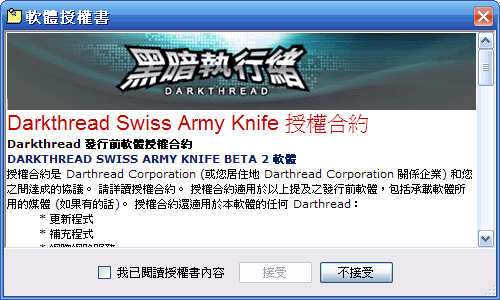
以下是我這次想出來的寫法,有幾項特色,介紹給還不熟Windows Form的朋友參考:
第一,由於授權書圖文並茂、還有一堆排版設定,我決定用Word將它存成rtf後,再直接用RichTextBox載入,超級省事!!
第二,不想跟著一個rtf檔拖油瓶,我希望能效法綠色軟體一個EXE檔打死。所以將rtf檔拖入專案內設為Embedded Resource, 如此檔案內容會被包進EXE中。要取用時,只需呼叫Assembly.GetManifestResourceStream(),挺簡便的。缺點是更新rtf內容時必須Rebuild。
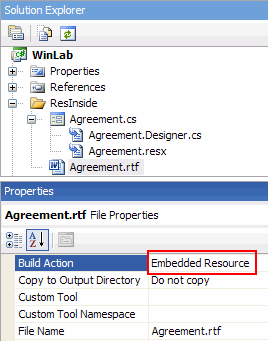
第三,利用ShowDialog()要求使用者必須在該對話框完成選擇才能繼續下去,結果可以透過Form.DialogResult傳回。
using System;using System.Collections.Generic;using System.ComponentModel;using System.Data;using System.Drawing;using System.Text;using System.Windows.Forms;using System.IO;using System.Reflection;namespace WinLab.ResInside{public partial class Agreement : Form
{ public Agreement() {InitializeComponent();
//載入Agreement.rtfAssembly asm = Assembly.GetExecutingAssembly();
//記得Resource名稱要包含NamespaceStream stm = asm.GetManifestResourceStream(
"WinLab.ResInside.Agreement.rtf");richTextBox1.LoadFile(stm, RichTextBoxStreamType.RichText);
stm.Close();
//設為唯讀 richTextBox1.ReadOnly = true; this.StartPosition = FormStartPosition.CenterScreen;}
private void cbxRead_CheckedChanged(object sender, EventArgs e)
{ //勾選己閱讀後才可以按接受鈕 if (cbxRead.Checked) btnOK.Enabled = true;}
private void btnOK_Click(object sender, EventArgs e)
{ this.DialogResult = DialogResult.Yes;}
private void btnNO_Click(object sender, EventArgs e)
{ this.DialogResult = DialogResult.No;}
}
}
觸發顯示授權書的Code也很簡單,兩三行就可以打發。
ResInside.Agreement agr =
new WinLab.ResInside.Agreement(); //不接受就不准玩 if (agr.ShowDialog() != DialogResult.Yes) this.Close();
Comments
Be the first to post a comment