TIPS-C1FlexGrid Header Cells Merging
 |  | 1 |  |  |
為了要在C1FlexGrid中做出如下Header Cell合併的效果,煞費苦心...
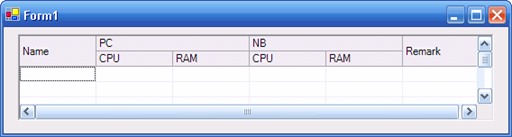
簡單來說,這類的合併效果必須繼承C1FlexGrid再做一顆自訂元件,並Override GetMergeCell這個函數,判斷傳入的Row/Col數是否屬於合併範圍決定傳回值。而GetMergeCell在UI重畫過程中會被高速連續呼叫,函數中的邏輯要盡可能簡化,並避免掉所有不必要的運算,否則就等著在執行階段看你的CPU破表吧!
public class CustC1FlexGrid : C1FlexGrid
{ //用來儲存合併範圍Index的物件private class CellRangeIndex
{public int StartRow, StartCol, EndRow, EndCol;
public CellRangeIndex(int startRow, int startCol,
int endRow, int endCol)
{StartRow = startRow;
EndRow = endRow;
StartCol = startCol;
EndCol = endCol;
}
}
#region Constructor & Dispose(略) #endregion //儲存合併設定 CellRangeIndex[,] mergeMapping = null; //是否需要處理合併bool needMerging = false;
//指定哪幾個Cell合併成一個public void MergeCells(int startRowIdx, int startColIdx,
int endRowIdx, int endColIdx)
{ needMerging = true;CellRangeIndex cri =
new CellRangeIndex(startRowIdx, startColIdx,endRowIdx, endColIdx);
for (int i=startRowIdx; i<=endRowIdx; i++)
for (int j=startColIdx; j<=endColIdx; j++)
mergeMapping[i, j]=cri;
}
//Header的Row數private int HEADER_ROW_COUNT = 2;
//設定必要的合併用參數及變數public void InitMergeSetting()
{ this.AllowMerging = AllowMergingEnum.FixedOnly;for (int r = 0; r < HEADER_ROW_COUNT; r++)
Rows[r].AllowMerging = true;for (int c = 0; c < Cols.Count; c++)
Cols[c].AllowMerging = true;mergeMapping =
new CellRangeIndex[HEADER_ROW_COUNT, Cols.Count];}
//自訂欄位合併的邏輯public override CellRange GetMergedRange
(int row, int col, bool clip)
{ if (needMerging && row < HEADER_ROW_COUNT &&
mergeMapping[row, col]!=null) {CellRangeIndex cri = mergeMapping[row, col];
return base.GetCellRange(
cri.StartRow, cri.StartCol,
cri.EndRow, cri.EndCol);
}
return base.GetCellRange(row, col);
}
#region Component Designer generated code #endregion}
看似簡單的一個需求,不能用設定解決而要另寫繼承元件,讓整件事變得複雜,所幸元件寫好後,呼叫端看來還算簡單。再補充一點,你必須在要合併的兩個Cell中都指定同樣的值,兩個Cell才會合併在一起。
private void Form1_Load(object sender, System.EventArgs e)
{c1.Rows.Count=10;
c1.Cols.Count=6;
c1.InitMergeSetting();
c1.MergeCells(0,1,0,2);
c1.MergeCells(0,3,0,4);
c1.MergeCells(0,0,1,0);
c1.MergeCells(0,5,1,5);
c1[0, 0]=c1[1, 0]="Name"; c1[0, 1]=c1[0, 2]="PC"; c1[1, 1]="CPU"; c1[1, 2]="RAM"; c1[0, 3]=c1[0, 4]="NB"; c1[1, 3]="CPU"; c1[1, 4]="RAM"; c1[0, 5]=c1[1, 5]="Remark";}
Comments
# by 111
For More information http://helpcentral.componentone.com/nethelp/c1flexgrid/