透過類別程式庫共享 ASP.NET Core Controller 及 TagHelper
 |  | 0 |  |  |
我習慣將常用功能包成套件讓各專案共享。以昨天介紹的 QR Code Tag Helper 為例,通常會跟一堆網頁功能放進某個開發工具箱專案,編譯成 NuGet Package 方便各專案引用,而 ASP.NET Core 讓我們能輕易實現這個理想,只要像下圖這樣:
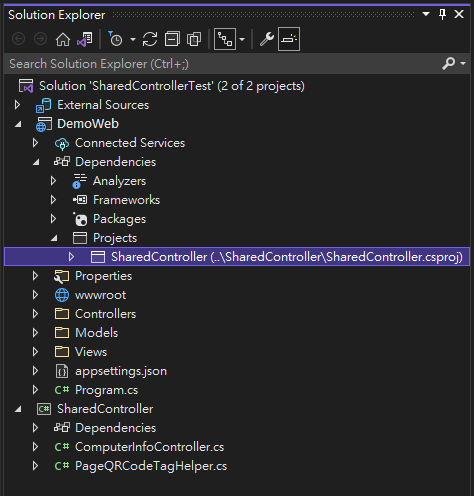
建立一個類別程式庫專案 SharedController,將 PageQRTagHelper.cs 搬過去,隨便多寫個 ComputerInfoController 方便測試:
using Microsoft.AspNetCore.Mvc;
namespace SharedController
{
public class ComputerInfoController : Controller
{
public IActionResult Index()
{
return Content($"ComputerName={Environment.GetEnvironmentVariable("COMPUTERNAME")}");
}
}
}
當 DemoWeb 參照 SharedController 專案,ASP.NET Core 自動掃瞄參照組件所包含的 Controller、TagHelper、View Component、Razor Page... 等等,在 DemoWeb 可直接引用。
在 DemoWeb/Views/Index.cshtml @addTagHelper *,SharedController 納入來自 SharedControllerd.dll 的 TagHelper 即可引用 <page-qr-code>,另外嵌個 IFrame 指向 /ComputerInfo 看看 SharedController 的 ComputerInfoController 是否能運作:
@addTagHelper *,SharedController
@{
ViewData["Title"] = "Home Page";
}
<div class="text-center">
<div>黑暗執行緒</div>
<div><page-qr-code size="3" url="https://blog.darkthread.net"></page-qr-code></div>
<iframe src="/ComputerInfo" style="width: 180px; border: 1px solid gray;"></iframe>
</div>
輕鬆秒殺。
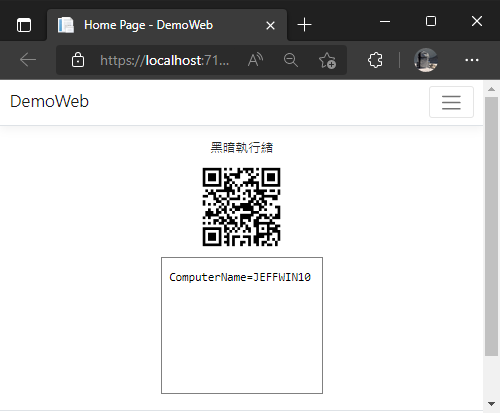
最後補充兩則進階技巧。延伸閱讀:Share controllers, views, Razor Pages and more with Application Parts
檢查 ASP.NET Core 目前載入的 Controller 跟 TagHelper
public IActionResult Check() { var sb = new StringBuilder(); var controllerFeature = new ControllerFeature(); partManager.PopulateFeature(controllerFeature); sb.AppendLine("Controllers:"); foreach (var c in controllerFeature.Controllers) sb.AppendLine($" * {c.FullName} @ {c.Assembly.Location}"); var tagHelperFeature = new TagHelperFeature(); partManager.PopulateFeature(tagHelperFeature); sb.AppendLine("TagHelpers:"); foreach (var t in tagHelperFeature.TagHelpers) sb.AppendLine($" * {t.FullName} @ {t.Assembly.Location}"); return Content(sb.ToString()); }執行結果:

不要載入某些組件中的 Controller
builder.Services.AddControllersWithViews() .ConfigureApplicationPartManager(apm => { var toRemove = apm.ApplicationParts.Where(p => p.Name == "SharedController").SingleOrDefault(); if (toRemove != null) apm.ApplicationParts.Remove(toRemove); });
Tips of how to use class library to share controller and tag helpers with ASP.NET Core applications.
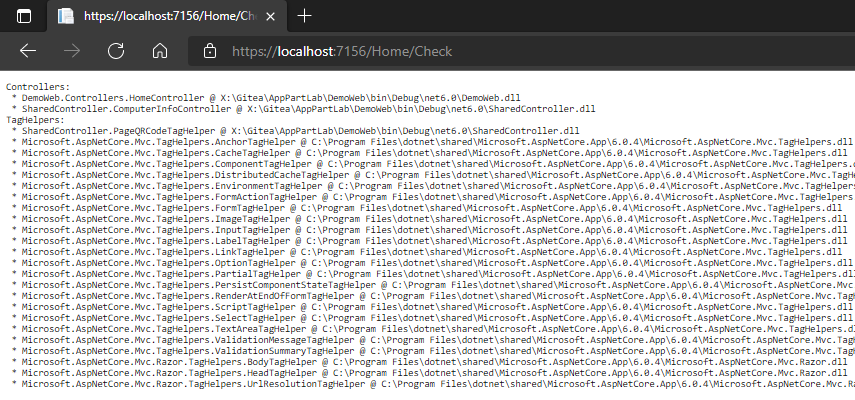
Comments
Be the first to post a comment