RunnerWindow/RiderWindow for fenix 3
 |  | 23 |  |  |
(註:前方500公尺有中文版,請直行)

Ver 1.6.1, 2015-12-05 Download: Runner Window / Rider Window
Yet another complex running information data field.
I want to see all running information in single screen, so I wrote this data field for myself.
Runner Window is composed of 9 fields, including current time, timer time(TIME), cadence/stride(CAD), average pace(AVG PACE), altitude(ALT), grade(slope), total distance(DIST), heart rate(HR) and current pace (average over 5 seconds, PACE). It also provides battery power percentage and GPS signal quality information.
HR, CAD and PACE fields displayed with different color to show sport strength information.
If you are using Fenix 3 software version 5.00 or latter, you can configure RunnerWindow with app settings editor.
RiderWindow provides almost the same functions, only average pace and current pace are replaced with average speed and current speed.
Features
-
Automatic metric/statute detection
According to user's setting to display disntance in mile or km, altitude in feet or meter, pace in time per km or time per mile, speed in km per hour or miles per hour.

-
GPS signal quality and battery power percentage
Use signal bars to indicate the quality of GPS signal, when the GPS is unusable, GPS characters will be red.
A battery bar with different color (>50% green, >15% range, <15% red) and power percentage number.

-
Support black and white background color
RunnerWindow/RiderWindow provides both black and white background colors and you can choose background color.
You can adjust the 12 hour/24 hour settings to change the background, 24h for black and 12h for white. In Fenix 3 software version 5.00 or latter, RunnerWindow/RiderWindow will change background according to your data field background color setting in Garmin's built-in menu.
If the background doesn't change as your expectation, you can use set it manually by app settgings.

-
Smart switching frequence of shared field
The average pace, altitude and grade share the middle field and switch in a *smart* frequence.
When running on plain roads (grade <= 1%), the altitude show only 5 seconds each 30 seconds so you can read the average pace more easily.
When climbing or decending (grade > 1%), the altitude and grade information is important, so the shared field changes every 5 seconds.
The grade will be displayed in the altitude header and also shows in the shared field as larger font for 1 to 2 seconds according to the grade value. 1 second when grade < 3%, 2 senconds when altitude > 3%.
Hope this design can cover more scenarios.
You can disable ALT and grade field switching by app settings if you only need AVG PACE.

-
Sport strength information

*** HR ***
based on heart rate reserve(HRR), (current HR - resting HR) / (max HR - resting HR)- Gray: current HR less than 59%HRR
- Blue: current HR is between 59%HRR and 65%HRR
- Green: current HR is between 65%HRR and 74%HRR
- Orange: current HR is between 74%HRR and 84%HRR
- Red: current HR is greater than 84%HRR
- Red: current cadence is less than 170
- Green: current cadence is between 170 and 180
- Blue: current cadence is greater than 180
- Red: current pace is slower than 95% average pace
- Green: current pace is between 95% and 105% average pace
- Blue: current pace is faster than 105% average pace
-
Customization (For Fenix 3 software version 5.00 or latter only)
You can use app settings feature to customize RunnerWindow:- You can disable ALT field and always get AVG PACE if you don't need altitude information.
- You can set Max HR instead of calculating by 220-Age. (default value 220 means to calculate by age)
- Configurable Low CAD and High CAD to define the green CAD range
- Show HRR% instead of HR if you like
- Set the background color forcely if it doesn't work as your expectation.
FB: https://www.facebook.com/darkthread.net
Ver 1.6.1 Changelog
- Changed round logic of distance field, 19970m will be displayed as 19.9km , not 20.0km
- Fixed invalid pace display when slower than 59:59
Ver 1.6 Chagelog
- Upgrade to Coonect IQ SDK 1.2.1
- Shows sport strength information by diffrent color on HR, CAD and PACE fields
- Added customization for ALT field switch, HR/HRR% switch, Max HR, Low CAD, High CAD
- Added background mode setting: Auto(based on datafield backgound), Black or White
Ver 1.5.1 Changelog
- Readability improvement: removed leading zero of minute part of pace and shorten distance to three digits, trying to make the screen less crowd and easier to read.
- Used the same font as other fields on grade field.
- Changed current pace to 10 sec average.
Ver 1.5 Changelog
- Refactor code to reduce memory usage or it won't survive under CIQ 1.2.
- Add grade(slope) field
- Add smart rolling feature to shared field
- Black and white background colors
- Current pace algorithm improved
Ver 1.4 Changelog
- Program refactored to reduce memory usage to avoid out of memory issue on some firmware version
Ver 1.3 Changelog
- Bug Fixed: The data field will crash when it is set on the first page
Ver 1.2 Changelog
- Use separate metric/statute settings for distance, pace and altitude, for example: ft fo altitude and km for distance.
Ver 1.1 Changelog
- Display current time with format HH:mm and larger font
- Display GPS signal strength
- Avoid empty period of current pace (average over 20 seconds) in first 20 seconds
- Display distance and pace in KM or mile according to user's metric/statute setting
- Display unit in altitude (ft or m) and distance (mi or km) headers
中文版說明

Ver 1.6.1, 2015-12-05 下載: Runner Window / Rider Window
懶得跑步時還要按鈕切畫面看資訊,身為程式魔人在GPS錶上寫個程式給自己用,也是很合理滴~
RunnerWindow 總共包含九種跑步資訊,包含現在時刻、跑步時間(Time)、步頻(Cadence)、平均步速(Avg Pace)、海拔高度(Altitude)、坡度(Grade/Slop,每100公尺上升或下降幾公尺,以百分比表示)、心率(HR)、目前步速(Pace,採30-60秒平均值),另外再加上電池電量百分比以及 GPS 訊號狀態(包含訊號強弱顯示)。平約步速與高度、爬升率共用最中央的顯示位置,採智慧切換頻率。RiderWindow與RunnerWindow功能相同,只有將目前步速及平均步速改為目前時速及平均時速,方便自行車運動時使用。
HR、CAD、PACE欄位加入不同顏色顯示以提供運動強度資訊,Fenix 3軟體版本升級至5.00後,可使用設定編輯功能調整參數。
功能介紹:
-
自動偵測公制英制設定
讀取手錶設定,依使用偏好的公制英制單位顯示距離、高度、步速(或時速)
-
GPS訊號品質及電量百分比顯示
以訊息條呈現 GPS 訊號強度,無訊號時顯示紅色,且提供電量條(>50%綠色,>15%橘色,<5%紅色)及電量百分比顯示。

-
可選擇黑色或白色背景
支援黑色及白色兩種背景並可自由選擇。依手錶韌體版本,切換方法不同。
Firmware 3.8-4.9 Connect IQ 1.1.3/1.1.4 使用時間12小時/24小時制切換,設為24小時制時進入黑底模式,12小時制時進入白底模式。(因資料欄位無法與外界溝通改變設定,故借用12/24小時制設定切換顏色,反正大多數人都有內建12/24小時換算模組,12/24小時制設定可有可無 :P)
Firmware 6.08b Connect IQ 1.2則會依手錶選單內的資料欄位底色設定,配合改為黑色或白色。

-
共用欄位智慧切換
高度對平坦路段(爬升或下降小於1%)跑步/自行車的意義不大,故高度與坡度數據每30秒只顯示5秒,其餘時間顯示平均步速時速,方便使用者參考。
當遇到爬坡或下降時(爬升或下降大於1%),高度及坡度就值得被觀注,故共用欄位恢復5秒切換一次,以求二者兼顧。
坡度(爬升或下降百分比)標示於高度標題後方,並在高度顯示期間最後1-2秒,改移至共用欄位以大字顯示。

-
運動強度顏色顯示

*** HR ***
以儲備心率(heart rate reserve, HRR)為計算基準,儲備心率百分比=(目前HR - 安靜HR) / (最大HR - 安靜HR)- 灰: HR 低於 59%HRR
- 藍: HR 介於 59%HRR 和 65%HRR 之間
- 綠: HR 介於 65%HRR 和 74%HRR 之間
- 橘: HR 介於 74%HRR 和 84%HRR 之間
- 紅: HR 高於 84%HRR
- 紅: 步頻 低於 170
- 綠: 步頻 介於 170 到 180 之間
- 藍: 步頻 高於 180
- 紅 目前步速比平均步速慢5%以上
- 綠: 目前步速介於95%到105%平均步速之間
- 藍: 目前步速比平均步速快5%以上
-
客製化 (限 Fenix 3 軟體版本 5.00 以上)
可使用 App Settings 功能調整參數:- 停用 ALT 欄位,永遠顯示AVG PACE
- 指定最大心率(Max HR)取代由年齡自動計算(220-Age)
- 設定CAD綠色區間上下限:Low CAD、High CAD
- 切換顯示 HRR% 或 HR
Ver 1.6.1改版說明
- 距離欄位由四捨五入改為無條件捨去,19970公尺將顯示為19.9公里而非20.0公里。
- 修正步速慢於59:59的顯示錯亂問題
Ver 1.6改版說明
- 改用Coonect IQ SDK 1.2.1
- HR, CAD及PACE欄位加入顏色顯示
- 客製化參數:ALT顯示切換, HR/HRR%顯示介換, Max HR, Low CAD, High CAD, 背景色
Ver 1.5.1改版說明
- 可讀性改善:移除步速欄的分鐘左補零,距離縮為三位數字,增加欄位增間隔提高欄位可讀性
- 坡度欄改用與其他欄位相同的字型
- 目前步速改用10秒平均
Ver 1.5 改版說明
- 再用力重構擠出更多記憶體以便在Connect IQ 1.2環境存活
- 加入坡度(Grade/Slop)欄位
- 共用欄位加入智慧型切換頻率
- 加入黑白雙底色支援
Ver 1.4 改版說明
- 程式重構減少記憶體用量,解決在新版韌體可能因記憶不足當機的情況
Ver 1.3 改版說明
- 修正當資料欄位被設在第一頁會當掉的問題
Ver 1.2 改版說明
- 英制/公制依距離、高度、步速之使用者設定可分別設定,例如:高度用公尺、距離採英里
Ver 1.1 改版說明
- 現在時刻顯示格式改為HH:mm並加大字體
- 增加 GPS 訊號強弱顯示
- 移除目前步速前20秒空白期
- 依使用者之公制/英制設定決定距離及步速顯示單位
- 在高度及距離標題加入單位顯示,高度:ft或m、距離:mi或km

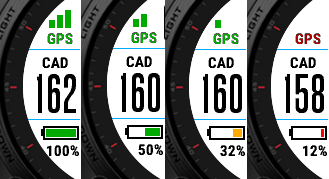

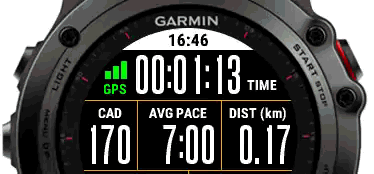



Comments
# by h@test.com
The links to the runner / rider windows are swapped :)
# by Jeffrey
to h@test.com, thanks, corrected.
# by jo
any chance of getting this data field for the forerunner 235?
# by Jeffrey
to jo, in fact, it's already on the way. The Runner Window FR (for FR 630, 230, 235) will be released soon.
# by Feature Question
Hi, great app. Are there any plans to make one of the fields configurable? For example, could one be changed for stride length in a future release? Thanks!!!!!
# by Jeffrey
to Feature Question, the memory is very limited for datafield app, maybe there is still a little space to add one or two simple customization, but only the feature required by many users should be added to the precious remaining space. The more features added, the more opportunities of "out of memory".
# by agrose@gmail.com
That makes sense, thanks!
# by Andy
Love this datafield very much! would you please open source,i want modify some fields...
# by Jeffrey
to Andy, my datafield code is generated by another .NET project, the process is a little complex and the Monkey C code part is not very readable and editable. If you want to write your own datafield, https://github.com/kopa/RunnersField will be a good start point.
# by Peshko.us@gmail.com
Would that be available for FR920?
# by Jeffrey
to Peshko.us, I tried, but the FR920 version is not as good as Fenix 3 due to 920's lower resolution, another reason is there are already some good free datafields for FR920 (ex: https://apps.garmin.com/en-US/apps/b1474d4d-9d6a-45cc-9ea1-8fd4282084a3).
# by Andy
Hello Jeffrey,I'm a trail runner,tatal ascent & descent are more important for me,and pace or hr insteaded.will you program a "trailrunner window"? looking forward to...
# by Bill
Looks interesting but getting crashes on FR235 "ERROR: Unhandled Exception DETAILS: Failed invoking <symbol> STORE_ID: ae60421586124c25a50a13786634f9a3 ERROR: Unhandled Exception DETAILS: Failed invoking <symbol> STORE_ID: ae60421586124c25a50a13786634f9a3 ERROR: Unhandled Exception DETAILS: Failed invoking <symbol> STORE_ID: ae60421586124c25a50a13786634f9a3"
# by Jeffrey
to Bill, Did you install it or change its settings by Garmin Connect Mobile app? There is a similiar case reported and is solved finally by installing by Garmin Express and USB cable. Would you try to install and setup it by Garmin Express and let me know the result? Thanks.
# by enrico1970@gmail.com
My pourpose is to be able to read the "almost current pace" on an average over X seconds (where X = coustom time or distance). A good and simple display for 90% of runners I belive could be made this way: 1. Avg Pace on the run 2. Avg pace on a custom distance/time (calculated continously) 3. distance Can you do that?
# by Jeffrey
to erico1970, The "current pace" field of Runner Window is the pace average over 5 seconds, which is decided after some experiments. The raw almost current pace value provided by Garmin device sometimes changes unreasonably due to GPS signal accuracy, average over a short time relieved the bouncing of pace number. Average calculation needs quite a lot of memory, I once had a plan to provide average base customization, but I worry that the additional memory usage will cause out of memory crash in some devices.
# by Rafal
This is my favorite data field. It would be nice if the pace could be configurable to be changed into lap pace (I understand memory limitation for defined average pace). I also think GPS and Battery are not so important, but take space, that could be used for something else (bigger fonts or less clutter). I think just decluttering the screen would be enough. Great work!
# by Jeffrey
to Rafal, Thanks for your feedback. Lap information is on my wishlist too, but Garmin API doesn't provide any information about lap to 3rd party datafield. (REF: http://goo.gl/yHiuhX ) I am afraid it's still impossible to show any lap related data now until Garmin enhance it. I have ever simplified the gps and battery icon to text-only to save memory since they are not so important to me, but they are back soon after the memory issue is relieved in CIQ 1.2 because I got several feedback saying they want the original icon back. It's a hard decision, give configurable option is a solution, but complexity will increase the out-of-memory risk (a nightmare to datafield developer). I will keep your suggestion in mind.
# by Jorge
Hi.. Does it works for Forerunner 735XT? Could it be possible to have the Ground contact time balance? Thanks in advance. Jorge
# by Jeffrey
to Jorge, Yes, version 2.0 supports FR735XT now. As I know, the SDK doesn't provide ground contact time and balance data interfce to 3rd party datafield, so I am afraid that you can only get them from built-in data screen.
# by Andrew Su
Your RunnerWindow was doing a great job in my old Fenix 3, I used it in my everyday cycling activities. Unfortunately, this version RunnerWindow does not support my new Fenix 5. Could you please please upgrade the app to latest version. Thank you
# by Jeffrey
to Andrew Su, you can check out its Fenix5 version - Runner Window F5 https://apps.garmin.com/en-US/apps/22e85b78-b84e-4441-aa92-aac336c72429 . Have fun!
# by mak
Hi, pleas is any chance to update bes datafiledo of the world for new garmin watches. I make update from Fenix3 to Tactix Delta (Fenix6) and this datafileld is not compatibile with my watches ;(((( Mak