PowerShell 小工具 - 簡易檔案編碼識別
 |  | 1 |  |  |
我有個小需求是要檢查專案程式檔是否混雜 Unicode、BIG5 等非 UTF-8 編碼,類似任務過去用 C# 寫過,例如:BIG5 GB2312繁簡編碼快篩、潛盾機-解決VS2015程式檔BIG5相容問題,為了方便在工作上應用,我想寫個 PowerShell 版,以上是本次的企劃。
由於只需識別 UTF-8、Unicode、BIG5 三種編碼,且輸出結果是作為檢核警示,後續會有人工確認,不需要花太多時間涵蓋各種語系,邏輯也不需要 100% 精準,算是一次簡單任務。我的構想是用 File.ReadAllBytes() 讀入檔案 byte[] 後分別用 Encoding.UTF8、Encoding.Unicode 的 GetString() 轉成字串,檢測其中是否出現轉碼失敗的 � 字元來推測。
BIG5 的部分比較麻煩,如 GB2312 簡體中文或 Shift JIS 日文等泛 ANSI 類編碼,用 Encoding.GetEncoding(950) 轉字串,大部分字元可以對映到有效的繁體字碼區,但非中文常用字,無法對映的無效字元會變成 ?。我慣用的解法是用「無效字元*3 + 次常用字) / 總字元數」計算 BadSmell 指數,猜測它不是 BIG5 的機率。
程式範例如下:
function IsBig5([byte[]]$data) {
$symbol = 0
$common = 0
$rare = 0
$unknow = 0
$ascii = 0
$isDblBytes = $false
$dblByteHi = 0
foreach ($b in $data) {
if ($isDblBytes) {
if (($b -ge 0x40 -and $b -le 0x7e) -or ($b -ge 0xa1 -and $b -le 0xfe)) {
$c = $dblByteHi * 0x100 + $b
if ($c -ge 0xa140 -and $c -le 0xa3bf) {
$symbol++
}
elseif ($c -ge 0xa440 -and $c -le 0xc67e) {
$common++
}
elseif ($c -ge 0xc940 -and $c -le 0xf9d5) {
$rare++
}
else {
$unknow++
}
}
else {
$unknow++
}
$isDblBytes = $false
}
elseif ($b -ge 0x80 -and $b -le 0xfe) {
$isDblBytes = $true
$dblByteHi = $b
}
elseif ($b -lt 0x80) {
$ascii++
}
}
$total = $ascii + $symbol + $common + $rare + $unknow
$badSmell = [float]($rare + $unknow * 3) / $total
return $badSmell -lt 0.1;
}
function RoughDetectEncoding {
param(
[Parameter(Mandatory = $true)][string]$fileName
)
$res = @{
Encoding = 'unknown'
Content = ''
};
$bytes = [System.IO.File]::ReadAllBytes($fileName)
$res.Content = [BitConverter]::ToString($bytes)
$utf8Test = [System.Text.Encoding]::UTF8.GetString($bytes)
if (!$utf8Test.Contains("�")) {
$res.Encoding = 'utf-8'
$res.Content = $utf8Test
return $res
}
$unicodeTest = [System.Text.Encoding]::Unicode.GetString($bytes)
if (!$unicodeTest.Contains("�")) {
$res.Encoding = 'unicode'
$res.Content = $unicodeTest
return $res
}
$big5Test = [System.Text.Encoding]::GetEncoding(950).GetString($bytes)
if (!$big5Test.Contains("?") -and (IsBig5 $bytes)) {
$res.Encoding = 'big5'
$res.Content = $big5Test
return $res
}
return $res
}
@('utf8.txt', 'unicode.txt', 'big5.txt', 'gb2312.txt', 'jis.txt') | ForEach-Object {
$fileName = $_
$res = RoughDetectEncoding -fileName $fileName
Write-Host "File: $fileName, Encoding: $($res.Encoding)" -ForegroundColor Cyan
Write-Host "$($res.Content)" -ForegroundColor White
}
我弄了簡單測試,同一段文字分別用 UTF-8、Unicode、BIG5 儲存,再加上簡體中文跟日文:
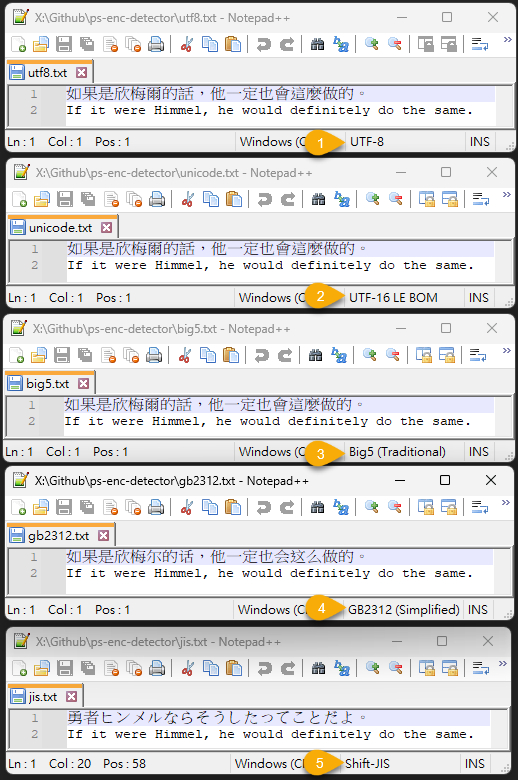
測試成功:
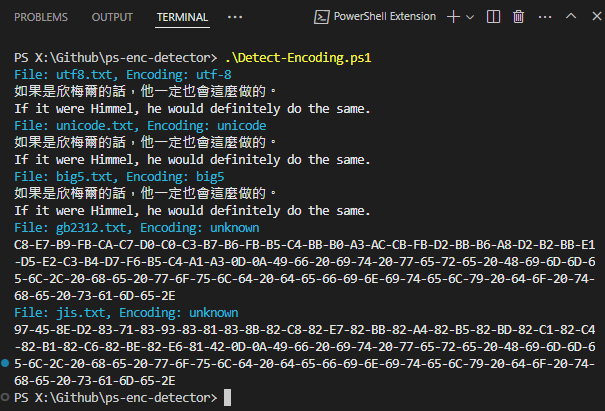
This article provide a rough but simple to to detect the encoding of text file with PowerShell.
Comments
# by Switch
隨著時代的演進和技術的進步,當年的潛盾機也開始變成可以握在手上就能開天闢地的勇者之劍了XD