在 Linux 信任自訂 CA 根憑證
 |  | 0 |  |  |
既然講了在 Java 信任自訂 CA 根憑證,就連在 Linux 怎麼做也一起說說。
需要信任自訂 CA 根憑證的場合,除了自行架設的內部網站的 SSL 憑證由自己的 CA 簽發(延伸閱讀:使用 OpenSSL 製作萬用字元 SSL 憑證),還有一種狀況是網站的 SSL 憑證被網管設備置換,而置換憑證的 CA 根憑證未被 Linux 信任,像是 docker 要下載 Image 就會因 x509: certificate signed by unknown authority 失敗。
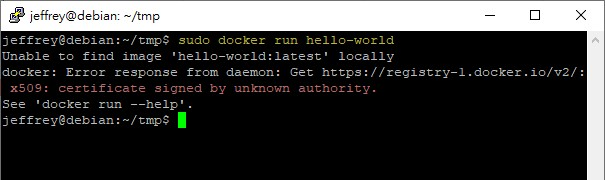
前篇文章介紹過用 openssl s_client -showcerts 匯出憑證清單再手工擷取的做法,這次分享網友自動解析分檔的腳本:參考
openssl s_client -showcerts -verify 5 -connect www.xxx.yyy:443 < /dev/null | awk '/BEGIN/,/END/{ if(/BEGIN/){a++}; out="cert"a".crt"; print >out}' && for cert in .crt; do newname=$(openssl x509 -noout -subject -in $cert | sed -n 's/^.CN=(.)$/\1/; s/[ ,.]//g; s/__//g; s/^_//g;p').pem; mv $cert $newname; done
執行後網站憑證鏈上的憑證會各自存成如下檔名:
```'subject=C_=TW_ST=TAIWAN_L=TAIPEI_O=ORGNAME_CN=xxx_yyy_com_emailAddress=_someone@xxx_yyy_com.crt'``
感覺程序跟檔名複雜了點,若不需要全自動化,用 openssl s_client -showcerts 加手工擷取另存檔案似乎簡單些。
科普一下,憑證檔有分 DER(二進位格式) 跟 PEM(純文字格式,以 BEGIN CERTIFICATE、END CERTIFICATE 包夾),副檔名有 .der、.cer、.crt、.pem 等等,PEM 格式可用文字編譯器處理,比較方便,Windows 慣用 .cer,Linux 則以 .crt 為主。延伸閱讀:認識 PKI 架構下的數位憑證格式與憑證格式轉換的心得分享 by 保哥
拿到 CA 根憑證的 .crt 檔,再來只需將它複製到 Linux 的 CA 憑證目錄,再執行 update-ca-certificates 就行了。CA 憑證目錄在 Debian 與 Ubuntu 的位置是 /usr/local/share/ca-certificates/extra, 在 CentOS、RedHat 則是 /etc/pki/ca-trust/source/anchors/:參考:Adding trusted root certificates to the server
裝好憑證,docker 順利下載,收工。
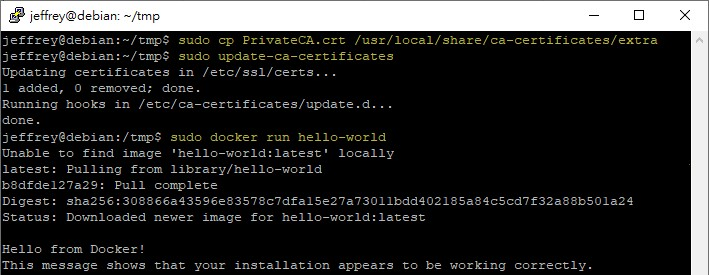
Tips of how to extract CA root certificate with openssl and trust them in Linux.
Comments
Be the first to post a comment