Azure 監視器警示串接 Slack API 建立雲端資源警報器
 |  | 0 |  |  |
前幾天保哥分享了一則鬼故事 - 因為沒有正確啟動 MFA (多因素認證),Azure 登入帳號被駭客入侵,對方偷建了上百台虛擬機器(VM),幸好觸及消費限制帳號被停用才控制損失。但事件在隔天收到停用通知才爆發,身為常疑神疑鬼的被害妄想體質(例如:沒事會寫工具查查誰在偷連我的 Windows、自製 Windows 遠端存取警報器,明顯非正常人呀!),我興起在 Azure 裝警報器的想法,萬一真有人盜用帳號建立 VM 或操作雲端資源時,能即時發送通知以便在第一時間檢查及處理。
即時通報管道我打算共用已在其他系統運行的 Slack,我的手機跟 PC 都裝了 Slack 客戶端,加上有發送程式範例可參考,統一用它接收通報最省事。如何在建立 Azure VM 或其他資源時主動通知則是這次要研究的議題,但很快便找到解決方案。
Azure 有所謂的監視器警示功能,可以設定條件監控特定資源的計量數據或 Log, 當吻合預設條件(例如:CPU > 80% 或發特某個特別事件)時透過電子郵件、SMS 和推播通知、Webhook、Azure 函式... 等多種管道發送警示:
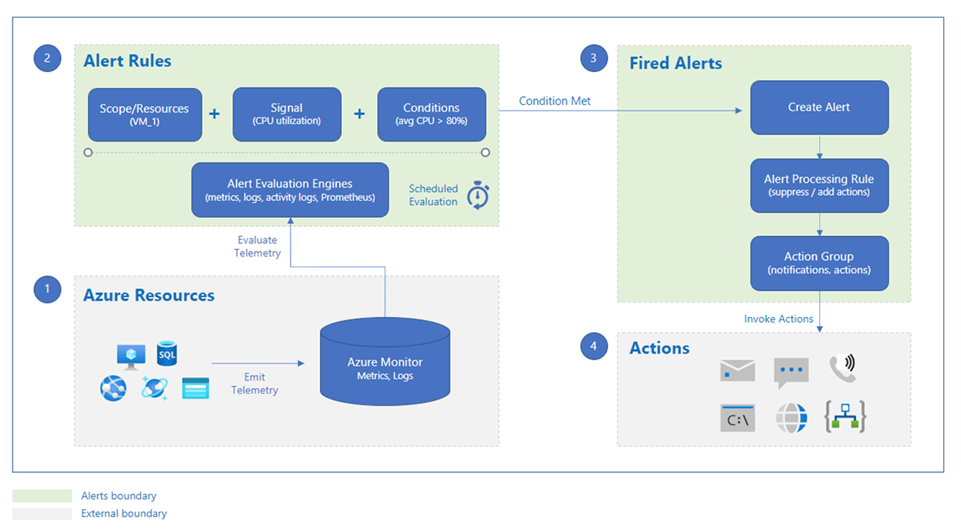
稍微研究了一下,Azure 上所有的資源操作都會產生活動記錄(建立資源群組、開 VM、建對外 IP... 只要跟資源項目有關都會產生一到多筆活動記錄,甚至連啟動或停止 VM 也有),只要建一條警示規則,在有活動記錄時發送通知,最基本的示警功能就有了:
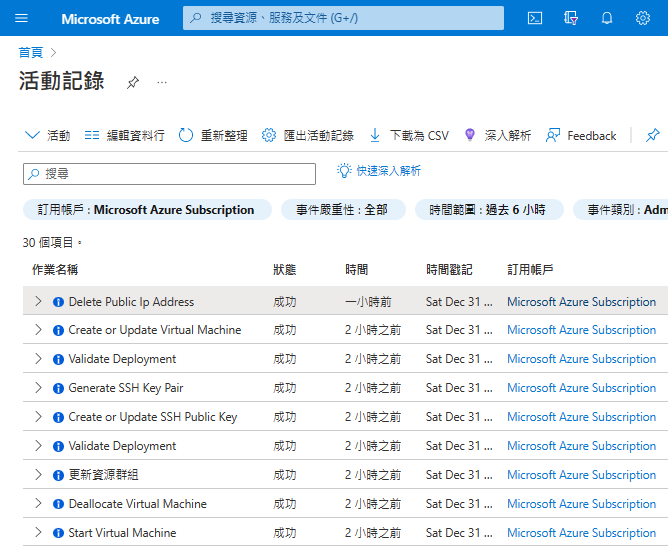
建立警示規則的做法官方文件有說明,這裡不多贅述,要監測所有資源異動,我選擇的條件是 All Administrative operations 事件且狀態為成功者:

符合條件要如何通知由「動作群組」決定,最簡單的做法是寄 Email,這樣的話不用額外寫程式就能接到通知,是最簡單的做法。不過我想做得細緻一點並加上客製化(換個說法是愛折騰喜歡自找麻煩啦),則可選 Webhook,它允許你提供一個 URL 接受 JSON 格式的通知資料,再自行寫程式決定後續處理方式:
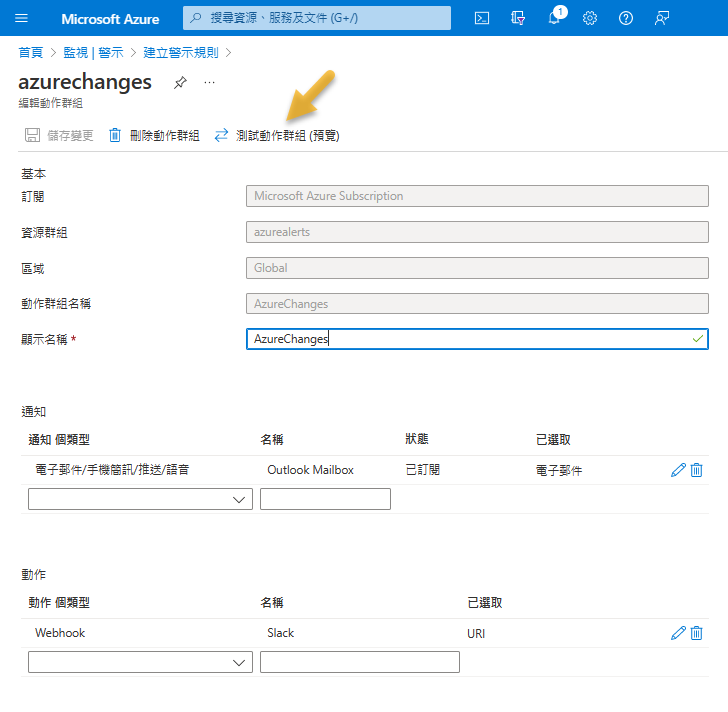
要知道傳送的 JSON 資料格式,可透過上圖的「測試動作群組」試傳一筆範例資料進行分析。我先寫了蒐集程式接收並轉存,匯出結果如下:
{
"schemaId": "azureMonitorCommonAlertSchema",
"data": {
"essentials": {
"alertId": "/subscriptions/11111111-1111-1111-1111-111111111111/resourceGroups/test-RG/providers/microsoft.insights/activityLogAlerts/Test_Alert",
"alertRule": "test-activityLogAlertRule",
"severity": "Sev4",
"signalType": "Activity Log",
"monitorCondition": "Fired",
"monitoringService": "Activity Log - Administrative",
"alertTargetIDs": [
"/subscriptions/11111111-1111-1111-1111-111111111111/resourcegroups/test-RG/providers/microsoft.compute/virtualmachines/test-VM"
],
"configurationItems": [
"test-VM"
],
"originAlertId": "bbbbbbbb-bbbb-bbbb-bbbb-bbbbbbbbbbbb_123456789012345678901234567890ab",
"firedDateTime": "2022-12-31T06:01:56.523Z",
"description": "Alert rule description",
"essentialsVersion": "1.0",
"alertContextVersion": "1.0"
},
"alertContext": {
"authorization": {
"action": "Microsoft.Compute/virtualMachines/restart/action",
"scope": "/subscriptions/11111111-1111-1111-1111-111111111111/resourceGroups/test-RG/providers/Microsoft.Compute/virtualMachines/test-VM"
},
"channels": "Operation",
"claims": "{}",
"caller": "user-email@domain.com",
"correlationId": "aaaaaaaa-aaaa-aaaa-aaaa-aaaaaaaaaaaa",
"eventSource": "Administrative",
"eventTimestamp": "2022-12-31T06:01:56.523Z",
"eventDataId": "bbbbbbbb-bbbb-bbbb-bbbb-bbbbbbbbbbbb",
"level": "Informational",
"operationName": "Microsoft.Compute/virtualMachines/restart/action",
"operationId": "cccccccc-cccc-cccc-cccc-cccccccccccc",
"properties": {
"eventCategory": "Administrative",
"entity": "/subscriptions/11111111-1111-1111-1111-111111111111/resourceGroups/test-RG/providers/Microsoft.Compute/virtualMachines/test-VM",
"message": "Microsoft.Compute/virtualMachines/restart/action",
"hierarchy": "22222222-2222-2222-2222-222222222222/CnAIOrchestrationServicePublicCorpprod/33333333-3333-3333-3333-3333333333333/44444444-4444-4444-4444-444444444444/55555555-5555-5555-5555-555555555555/11111111-1111-1111-1111-111111111111"
},
"status": "Succeeded",
"subStatus": "",
"submissionTimestamp": "2022-12-31T06:01:56.523Z",
"Activity Log Event Description": ""
}
}
}
格式還算單純,由於我的目的是要知道「有什麼資源被異動」,故只需要由 data.alertContext 的 authorization.action 看動作、由 authorization.scope 看異動對象、從 caller 看操作者,這樣就夠了。依據這個想法,寫幾行 Minimal API 拼裝一下,一個收 JSON 轉 Slack 訊息的迷你服務便完成了:
using System.Text.Json.Nodes;
using SlackAPI;
var builder = WebApplication.CreateBuilder(args);
var app = builder.Build();
const string tokenKey = "BotUserOAuthToken";
const string channelIdKey = "ChannelId";
var botOauthToken = app.Configuration[tokenKey];
if (string.IsNullOrEmpty(botOauthToken))
{
throw new Exception($"{tokenKey} is not set in the configuration.");
}
var channelId = app.Configuration["ChannelName"];
if (string.IsNullOrEmpty(channelIdKey))
{
throw new Exception($"{channelIdKey} is not set in the configuration.");
}
var client = new SlackTaskClient(botOauthToken);
app.Map("/", () => "Hi There");
app.MapPost("/alert", async (JsonObject alertMsg) =>
{
var alert = alertMsg["data"]?["alertContext"];
var action = alert?["authorization"]?["action"]?.AsValue().GetValue<string>() ?? "unknown";
var scope = alert?["authorization"]?["scope"]?.AsValue().GetValue<string>() ?? "unknown";
var caller = alert?["caller"]?.AsValue().GetValue<string>() ?? "unknown";
await client.PostMessageAsync(channelId, $"Azure resource changed by {caller}]: \n{action}\n{scope}");
return Results.Ok();
});
app.Run();
啟動警示規則後,我啟動並停止一台 VM,並建立新資源群組開新 VM,成功在 Slack 頻道接到通報。(由於警示靠定期排程派送,會有幾分鐘的延遲,但不至影響即時性。)
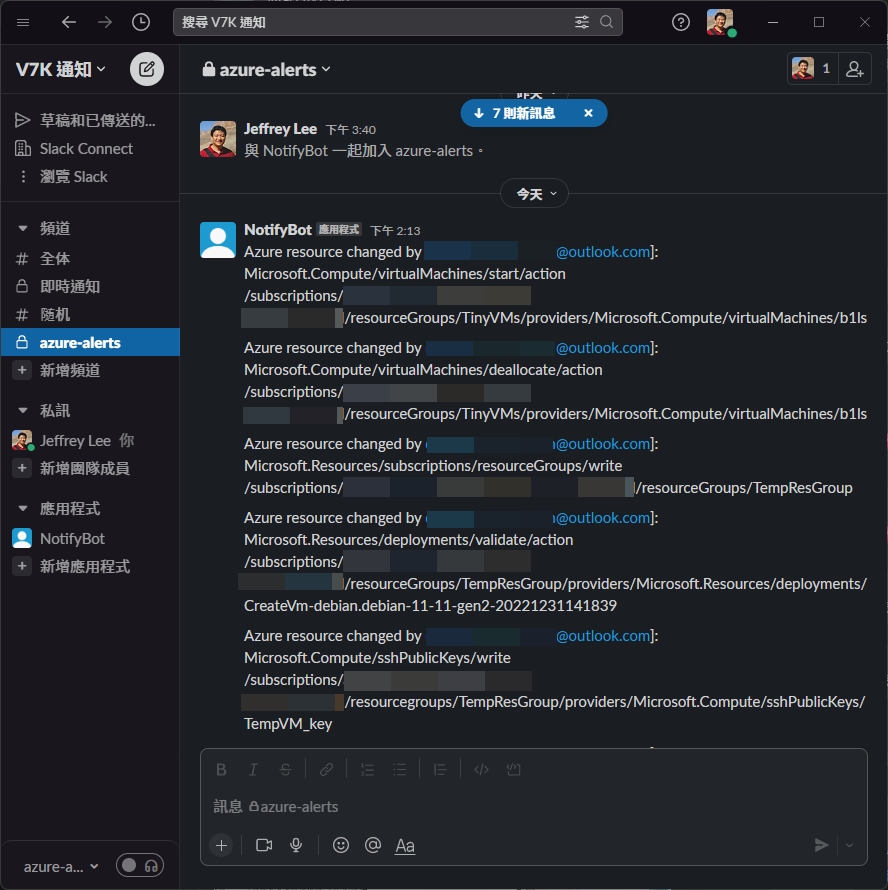
就這樣,一個簡易版的 Azure 資源異動通報就完成了,具有基本的防盜警報功能。而監視器警示 + Webhook 串 Slack/LINE/Discord 的概念也可應用在偵錯系統異常、網站負載過高... 等即時通知,玩出更多有趣的應用。
Example of using Azure alert webhook to send alerts to Slack.
Comments
Be the first to post a comment