CODE-使用OpenXML SDK讀取docx中的表格內容
 |  | 2 |  |  |
試了用OpenXML SDK讀取docx中的表格內容,發現挺直覺易用的。基本上取得文件的Body後,透過Elements<T>可以取得Table、TableRow、TableCell等組成,從TableCell中找出Paragraph再取其InnerText,就可得到儲存格的內容。
簡單示範如下:
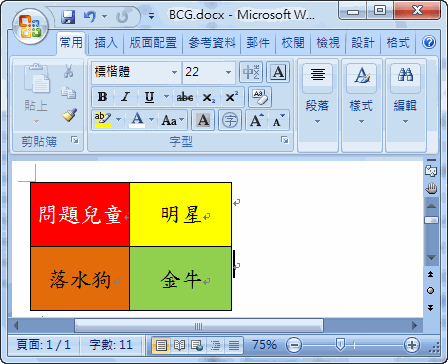
using System; using System.Collections.Generic; using System.Linq; using System.Text; using DocumentFormat.OpenXml.Wordprocessing; using DocumentFormat.OpenXml.Packaging; namespace OpenXMLSDK { class Program { static void Main(string[] args)
{ using (WordprocessingDocument doc = WordprocessingDocument.Open(
@"C:\Users\l\Documents\BCG.docx", false))
{ //取出第一個Table Table tbl =
doc.MainDocumentPart.Document.Body
.Elements<Table>().First();
//取得TableRow陣列 var rows = tbl.Elements<TableRow>().ToArray();
for (int i = 0; i < rows.Length; i++)
{ //取得TableRow的TableCell陣列 var cells = rows[i].Elements<TableCell>()
.ToArray();
//顯示每列的內容 for (int j = 0; j < cells.Length; j++)
Console.WriteLine("Row:{0} Cell:{1} Value={2}", i, j,
cells[j].Elements<Paragraph>().First().InnerText);
}
}
Console.Read();
}
}
}
執行結果:
Row:0 Cell:0 Value=問題兒童
Row:0 Cell:1 Value=明星
Row:1 Cell:0 Value=落水狗
Row:1 Cell:1 Value=金牛
覺得透過Elements<T>來找Table階層還不夠直覺,所以試著用Extension Method再改良一下,生出GetTables(), GetTableRows(), GetTableCells(), GetTableCellContent()五個Method,取代原本的Elements<T>寫法:
using System; using System.Collections.Generic; using System.Linq; using System.Text; using DocumentFormat.OpenXml.Wordprocessing; using DocumentFormat.OpenXml.Packaging; namespace OpenXMLSDK { class Program { static void Main(string[] args)
{ using (WordprocessingDocument doc = WordprocessingDocument.Open(
@"C:\Users\l\Documents\BCG.docx", false))
{ //取出第一個Table Table tbl =
doc.MainDocumentPart.Document.Body
.GetTables()[0];
//取得TableRow陣列 var rows = tbl.GetTableRows();
for (int i = 0; i < rows.Length; i++)
{ //取得TableRow的TableCell陣列 var cells = rows[i].GetTableCells();
//顯示每列的內容 for (int j = 0; j < cells.Length; j++)
Console.WriteLine("Row:{0} Cell:{1} Value={2}", i, j,
cells[j].GetTableCellContent());
}
}
Console.Read();
}
}
public static class DocxTableExt
{ public static Table[] GetTables(this Body body) {
return body.Elements<Table>().ToArray(); }
public static TableRow[] GetTableRows(this Table tbl)
{ return tbl.Elements<TableRow>().ToArray(); }
public static TableCell[] GetTableCells(this TableRow tr)
{ return tr.Elements<TableCell>().ToArray(); }
public static string GetTableCellContent(this TableCell td)
{ return string.Join("\n",
td.Elements<Paragraph>().Select(o => o.InnerText).ToArray());
}
}
}
以前整合Word文件多是透過VBA Word巨集,總覺得放著C#跟.NET Library不用,回頭用Visual Basic讓人心情鬱悶。OpenXML SDK的出現,提供了一個很有效率的新選擇,大家不妨試試。
Comments
# by DeltaCat
可惜,只能是 OFFICE 2007 及更高版本. 但是,目前普及的还是 OFFICE2003啊
# by Ian
Hi 黑暗大: 請教您一個問題 我有個docx檔 以Document.Body.Elements<Text>是否無法直接取得在Body裡<w:t>的所有Text內容,必須依階層一層層取得呢?