IIS ARR (Application Request Routing) 安裝 (2023 版)
 |  | 1 |  |  |
這幾年蠻常用 IIS ARR 架 Reverse Proxy 或做網址重新導向(應用範例:在 ASP.NET MVC 站台使用 IIS ARR、HTTP Host Header 資安弱點防護),由於常需在隔離環境離線安裝,我找到最簡便的做法是下載四合一組合包 Application Request Routing 3.0 Stand-alone package (IExpress) x64 - ARRv3_setup_amd64_en-us.EXE,一次裝好所需套件。
討厭的事又發生了。微軟網站改版更新後連結失效或載點消失是家常便飯,原本的下載網頁於 10/26/2022 更新到 3.0.5311 版,下載程式變成 Microsoft Application Request Routing 3.0 (x64) 模組的安裝程式 - requestRouter_amd64.msi,不再是原本的安裝懶人包:
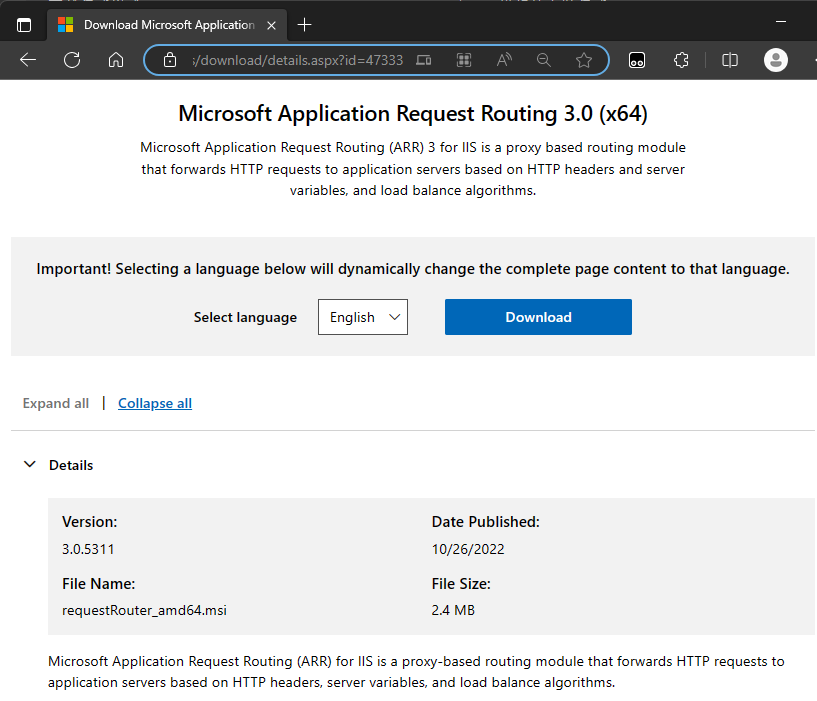
下方說明則註明:
ARR is dependent on several components: URL Rewrite, External Cache module
Do not attempt to install this package directly due to this dependency. To install ARR and all its components in the appropriate order, use the Microsoft Web Platform Installer and search for ARR within it. Alternatively, read the following blog post for instructions on installing ARR manually: http://blogs.technet.com/b/erezs_iis_blog/archive/2013/11/27/installing-arr-manually-without-webpi.aspx
意思是本模組依賴 URL Rewrite、External Cache 模式,請勿直接安裝,建議用 Platform Installer 或參考 TechNet 一篇十年前的教學文。不出意料,說明提供的兩個連結都已失效。
Google 找到 Installing ARR manually without WebPI 文章新址,文章教你可以用 IExpress 版安裝最省事! (登楞!! 就是文章開頭說的 ARRv3_setup_amd64_en-us.EXE,啊就是檔案不見了我才來看文章呀),文章另有手動逐一安裝的模組名稱跟下載連結... 沒錯,連結早已壞光光。
確認官網資料嚴重過時,重新爬文,得知兩件事:
第一,Web Platform Installer (WebPI) 已於 2022/12/31 下台一鞠躬。
第二,新版 ARR 基本上只需安裝兩個套件:IIS URL Rewrite Module 2.1 及 Microsoft Application Request Routing 3.0。(不再需要 WebFarm, External Cache 模組)
參考:ARR depends on URL Rewrite. Ensure URL Rewrite is installed prior to installing ARR.
整理兩個模組下載網址如下:
實測在 Windows 2019 IIS 依序裝好上述 URL Rewrite 及 ARR 模組,Reverse Proxy 功能可正常運轉無誤。(若手上還有 ARRv3_setup_amd64_en-us.EXE 備份,實測用它安裝也 OK,目前沒發現問題。)
Notes about how to install IIS ARRv3.
Comments
# by 威
感謝大德整理這些資訊