ASP.NET Core Docker 時區設定問題
| | | 0 | |
昨天介紹的 ASP.NET Core Docker 做法有個小問題 - 若程式有用到本地時間,在本機執行與在 Docker 容器的結果會不同。原因是 Docker Image 的預設時區為 UTC,與本機不同。
用一小段範例重現問題。在 Program.cs 加入一個 timezone-check 動態網頁,顯示系統時區、伺服器端本地時間及瀏覽器本地時間 :
app.MapGet("/timezone-check", () => Results.Content(
@$"<!DOCTYPE html>
<html><head><meta charset=""utf-8""></head>
<body>
<div>{TimeZoneInfo.Local.StandardName}</div>
<div>{DateTime.Now.ToLongTimeString()}</div>
<div id=time></div>
<script>document.getElementById('time').innerText=new Date().toLocaleTimeString()</script>
</body></html>", "text/html"));
使用 dotnet run 在本機執行,時區為台北標準時間,伺服器與瀏覽器的本地時間一致:
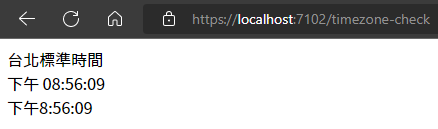
當部署到 Docker 容器,會發現容器作業系統的預設時區是 UTC,存在 8 小時時差:
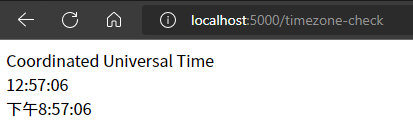
最直接了當的解決方法是修改 Dockerfile,將 Docker 容器作業系統時區改成指定時區,做法為加入 ENV TZ="Asia/Taipei"(感謝讀者 Chin Khai Hong 分享) 或 RUN ln -sf /usr/share/zoneinfo/Asia/Taipei /etc/localtime:(時區名稱,如本例中的「Asia/Taipei」,可查詢 tz database time zones 清單)
FROM mcr.microsoft.com/dotnet/sdk:6.0 AS build-env
WORKDIR /app
# Copy everything
COPY . ./
# Restore as distinct layers
RUN dotnet restore
# Build and publish a release
RUN dotnet publish -c Release -o out
# Build runtime image
FROM mcr.microsoft.com/dotnet/aspnet:6.0
WORKDIR /app
ENV TZ="Asia/Taipei"
# RUN ln -sf /usr/share/zoneinfo/Asia/Taipei /etc/localtime
COPY --from=build-env /app/out .
ENTRYPOINT ["dotnet", "AspNetCoreInDocker.dll"]
修改後,Docker 容器時區就會改成台北標準時間囉!
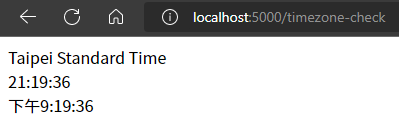
至於語系國別日期格式,我習慣由 .NET 程式主控,不會跟隨作業系統異動,所以就先不研究如何調整了。收工。
Tips of how to set timezone of docker for ASP.NET Core.
Comments
Be the first to post a comment