Git 開發分支 Rebase 主分支之快捷做法
| | | 2 | |
使用 Git 協同開發時,我常遇到以下情境。
從主分支 master 新開了 jeffrey-work 分支寫新功能,於此同時團隊其他成員(假設叫 Eric 好了)也從 master 開了分支改程式,比我早開發好已併入 master 並 push 到版控主機。得知消息後,我做了 fetch 取得遠端最新狀態準備 Rebase 新版 master,此時 Git 樹會像這樣:
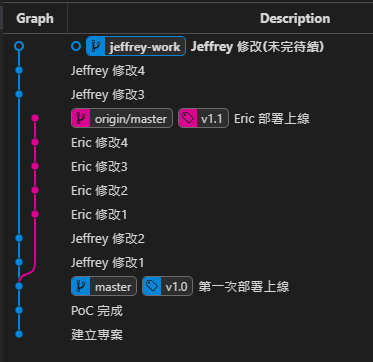
origin/master 是伺服器上的 master 分支,比我本機的 master 多了 Eric 修改的五個 Commit,而我的 jeffrey-work 分支需更新成以 origin/master 為基準,故要進行以下操作再繼續開發:
- 將本機 master 更新到 origin/master 的位置
- jeffrey-work 對 master 做 Rebase
最後要調成這樣:
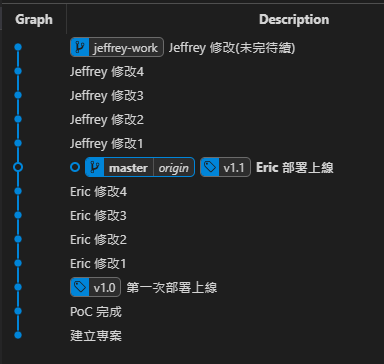
如果不要多想,直覺會這樣操作:
git checkout master
git pull
git checkout jeffrey-work
git rebase master
這個做法絕對可行,但卻未必有效率,若 Eric 跟我的分支援都包含大量檔案修改時,過程檔案會反覆還原更新。想像一個極端狀況,Eric 的五個 Commit 改了 100 個檔案,jeffrey-work 的五個 Commit 改了 200 個檔案,在 rebase 動作外會發生什麼事?
git checkout master -> 還原 200 個檔案
git pull -> 套用 100 個檔案異動
git checkout jeffrey-work -> 還原 100 個檔案,套用 200 個檔案異動
來來回回總有 600 次檔案異動。
我想到一個改良做法:
git rebase origin/master
git checkout master
git pull
乍看可以減少到 400 次:
git checkout master -> 還原 200 + 100 個檔案異動
git pull -> 套用 100 個檔案異動
但想想不對,我還得 git checkout jeffrey-work 才能繼續開發,這下要再套用 200 個檔案異動,完全沒省到!
最後,我學到一個新參數 git branch --force,再改良如下:
git rebase origin/master
git branch --force master origin/master
直接把 master 標籤撕下來貼在 origin/master 所在的 Commit 上,省去 git checkout 跟 git pull,分支從頭到尾停在 jeffrey-work 上,Rebase 以外的檔案異動次數為 - 0 次,很讚吧!
為了測試驗證我寫了以下腳本,反覆測試蠻方便的,一併筆記備忘。
rmdir /s /q demo
rmdir /s /q remote
mkdir remote
cd remote
git init --bare
cd ..
git clone ./remote ./demo
cd demo
touch init.txt
git add init.txt
git commit -m "建立專案"
ping -n 1 localhost > nul
git commit --allow-empty -m "PoC 完成"
ping -n 1 localhost > nul
git commit --allow-empty -m "第一次部署上線"
git tag v1.0
git push
git branch release-1
ping -n 1 localhost > nul
git checkout -b jeffrey-work
git commit --allow-empty -m "Jeffrey 修改1"
ping -n 1 localhost > nul
git commit --allow-empty -m "Jeffrey 修改2"
ping -n 2 localhost > nul
git checkout master
git commit --allow-empty -m "Eric 修改1"
ping -n 1 localhost > nul
git commit --allow-empty -m "Eric 修改2"
ping -n 1 localhost > nul
git commit --allow-empty -m "Eric 修改3"
ping -n 1 localhost > nul
git commit --allow-empty -m "Eric 修改4"
ping -n 1 localhost > nul
touch eric-changes.txt
git add .
git commit --allow-empty -m "Eric 部署上線"
git tag v1.1
ping -n 2 localhost > nul
git push
git branch release-2
git reset --hard release-1
git checkout jeffrey-work
git commit --allow-empty -m "Jeffrey 修改3"
ping -n 1 localhost > nul
git commit --allow-empty -m "Jeffrey 修改4"
ping -n 1 localhost > nul
touch jeffrey-chages.txt
git add .
git commit --allow-empty -m "Jeffrey 修改(未完待續)"
git branch -d release-1
git branch -D release-2
cd ..
code .\demo
Tips of using git branch --force master origin/master to rebase in-process dev branch to master.
Comments
# by Peter Dave Hello
用 git fetch 把遠端的 master 更新到本地的 master 再做 rebase 會不會更直覺一些 XD ``` git fetch origin master:master git rebase master ```
# by Jeffrey
to Peter Dave Hello,我習慣先 fetch,先確認狀況再更新到本地 Branch,git fetch origin master:master 相當於不切 Branch git pull,用起來怕怕的。感謝分享不切換就能同步本地跟遠端 Branch 的技巧。