冷知識 - base64url 編碼
| | | 0 | |
寫 Side Project 時踩到一個問題。某物件使用 System.Text.Json 序列化成 JSON,試著用 Json.NET 解析時冒出 "The input is not a valid Base-64 string as it contains a non-base 64 character, more than two padding characters, or a non-white space character among the padding characters" 錯誤。
追進程式碼,發現是物件在 Id 屬性自訂了名為 Base64UrlConverter 的 Json 轉換規則,此一設定只對 System.Text.Json 有效,其轉換結果並非標準 Base64,而 Json.NET 會把它當成 Base64 處理,於是便爆炸了。
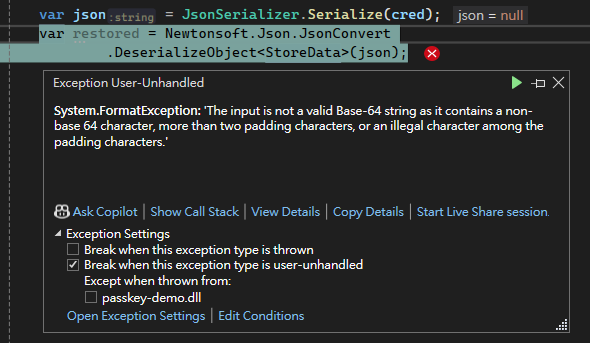
public sealed class PublicKeyCredentialDescriptor
{
public PublicKeyCredentialDescriptor(byte[] id)
: this(PublicKeyCredentialType.PublicKey, id, null) { }
[JsonConstructor]
public PublicKeyCredentialDescriptor(PublicKeyCredentialType type, byte[] id, AuthenticatorTransport[]? transports = null)
{
ArgumentNullException.ThrowIfNull(id);
Type = type;
Id = id;
Transports = transports;
}
/// <summary>
/// This member contains the credential ID of the public key credential the caller is referring to.
/// </summary>
[JsonConverter(typeof(Base64UrlConverter))]
[JsonPropertyName("id")]
public byte[] Id { get; }
//... 略 ...
};
/// <summary>
/// Custom Converter for encoding/encoding byte[] using Base64Url instead of default Base64.
/// </summary>
public sealed class Base64UrlConverter : JsonConverter<byte[]>
{
public override byte[] Read(ref Utf8JsonReader reader, Type typeToConvert, JsonSerializerOptions options)
{
if (!reader.HasValueSequence)
{
return Base64Url.DecodeUtf8(reader.ValueSpan);
}
else
{
return Base64Url.Decode(reader.GetString());
}
}
public override void Write(Utf8JsonWriter writer, byte[] value, JsonSerializerOptions options)
{
writer.WriteStringValue(Base64Url.Encode(value));
}
}
/// <summary>
/// Helper class to handle Base64Url. Based on Carbon.Jose source code.
/// </summary>
public static class Base64Url
{
/// <summary>
/// Converts arg data to a Base64Url encoded string.
/// </summary>
public static string Encode(ReadOnlySpan<byte> arg)
{
int base64Length = (int)(((long)arg.Length + 2) / 3 * 4);
char[] pooledBuffer = ArrayPool<char>.Shared.Rent(base64Length);
Convert.TryToBase64Chars(arg, pooledBuffer, out int encodedLength);
Span<char> base64Url = pooledBuffer.AsSpan(0, encodedLength);
for (int i = 0; i < base64Url.Length; i++)
{
ref char c = ref base64Url[i];
switch (c)
{
case '+':
c = '-';
break;
case '/':
c = '_';
break;
}
}
int equalIndex = base64Url.IndexOf('=');
if (equalIndex > -1) // remove trailing equal characters
{
base64Url = base64Url.Slice(0, equalIndex);
}
var result = new string(base64Url);
ArrayPool<char>.Shared.Return(pooledBuffer, clearArray: true);
return result;
}
/// <summary>
/// Decodes a Base64Url encoded string to its raw bytes.
/// </summary>
public static byte[] Decode(ReadOnlySpan<char> text)
{
int padCharCount = (text.Length % 4) switch
{
2 => 2,
3 => 1,
_ => 0
};
int encodedLength = text.Length + padCharCount;
char[] buffer = ArrayPool<char>.Shared.Rent(encodedLength);
text.CopyTo(buffer);
for (int i = 0; i < text.Length; i++)
{
ref char c = ref buffer[i];
switch (c)
{
case '-':
c = '+';
break;
case '_':
c = '/';
break;
}
}
if (padCharCount == 1)
{
buffer[encodedLength - 1] = '=';
}
else if (padCharCount == 2)
{
buffer[encodedLength - 1] = '=';
buffer[encodedLength - 2] = '=';
}
var result = Convert.FromBase64CharArray(buffer, 0, encodedLength);
ArrayPool<char>.Shared.Return(buffer, true);
return result;
}
/// <summary>
/// Decodes a Base64Url encoded string to its raw bytes.
/// </summary>
public static byte[] DecodeUtf8(ReadOnlySpan<byte> text)
{
int padCharCount = (text.Length % 4) switch
{
2 => 2,
3 => 1,
_ => 0
};
int encodedLength = text.Length + padCharCount;
byte[] buffer = ArrayPool<byte>.Shared.Rent(encodedLength);
text.CopyTo(buffer);
for (int i = 0; i < text.Length; i++)
{
ref byte c = ref buffer[i];
switch ((char)c)
{
case '-':
c = (byte)'+';
break;
case '_':
c = (byte)'/';
break;
}
}
if (padCharCount == 1)
{
buffer[encodedLength - 1] = (byte)'=';
}
else if (padCharCount == 2)
{
buffer[encodedLength - 1] = (byte)'=';
buffer[encodedLength - 2] = (byte)'=';
}
if (OperationStatus.Done != Base64.DecodeFromUtf8InPlace(buffer.AsSpan(0, encodedLength), out int decodedLength))
{
throw new FormatException("The input is not a valid Base-64 string as it contains a non-base 64 character, more than two padding characters, or an illegal character among the padding characters.");
}
var result = buffer.AsSpan(0, decodedLength).ToArray();
ArrayPool<byte>.Shared.Return(buffer, true);
return result;
}
}
查了一下,Base 64 Encoding with URL and Filename Safe Alphabet (以下簡稱 base64url) 也算一種公開編碼規格,被定義在 RFC4648 The Base16, Base32, and Base64 Data Encodings,為 Base64 編碼的變化型,主要用於 URL 和檔案名稱。Base64 使用的 "+" 與 "/" 符號在 URL 具有特殊意義,分別代表空白及路徑分隔符號,寫在 URL 時必須跳脫處理。為解決這個問題,Base64URL 將這些字元替換為 URL 安全的字元,"+" 替換為 "-"(減號),"/" 替換為 "_"(底線),若長度已知,結尾的 "=" 填充字元亦可省略。如此 base64url 編碼可直接用於 URL 和檔案名稱,不需要特別編碼或解碼。
學到一則經驗跟一則新知識:
- 同一資料物件使用 System.Text.Json 與 Json.NET 轉換的 JSON 有可能不同,關鍵在物件或屬性可能存在只對特定程式庫有意義的專屬 Attribute,導致換結果不同。
- 除了 Base64 外,還有 Base16、Base32、base64url 等編譯規則,如有特殊需求可應用。
Introduce to the Base64URL encoding.
Comments
Be the first to post a comment