XP無法連線Windows 2008遠端桌面
| | | 1 | |
試著在Windows XP SP3使用Terminal Service Client(mstsc.exe)連上Windows 2008遠端桌面,跳出以下錯誤訊息:
The remote computer requires Network Level Authentication, which your computer does not support. For assistance, contact your system administrator or technical support.
遠端電腦需要網路層級驗證,但您的電腦並不支援。如需協助,請連絡您的系統管理員或技術支援人員。
爬文後才知道,自Windows 2008起,遠端桌面改用更安全的"Network Level Authentication”機制,可在正式建立桌面連線前進行登入身分驗證,如此可節省登入成功前耗用的資源,而且還能防止駭客假造大量登入請求癱瘓主機,形成DoS攻擊的可能性。之前都使用Windows 7登入Windows 2008,有留意到會先跳出一個小視窗,登入完成才出現桌面畫面,直到今天才明確知道"Network Level Authentication"這個名詞以及其用意。
依據KB951608,XP SP3要啟用Network Level Authentication需要額外的設定步驟(且要SP3才支援),微軟的KB很貼心地提供了Fix It小工具可以自動開啟設定,或者也可透過手動修改Registry達到同樣結果: HKEY_LOCAL_MACHINE\SYSTEM\CurrentControlSet\Control\Lsa
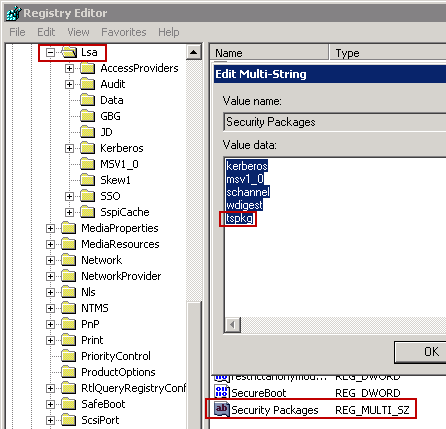
以及HKEY_LOCAL_MACHINE\SYSTEM\CurrentControlSet\Control\SecurityProviders
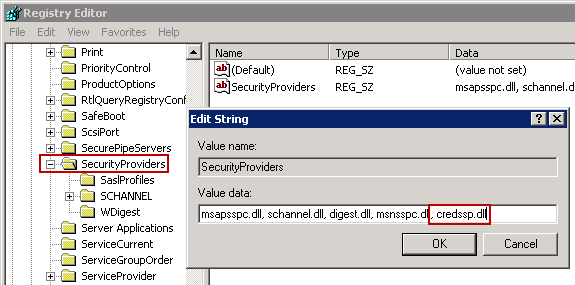
修改後重新開機,XP SP3就能順利連線Windows 2008遠端桌面囉~
Comments
# by Eden
這篇太實用,老筆電福音!