【茶包射手日記】Windows 2003啟用失敗
| | | 0 | |
Windows 2003 Hyper-V VM由Windows 2008 R2搬到Window 8.1,安裝新版整合驅動程式後,Windows 2003偵測到主機硬體異動,要求重新啟用Windows。
啟用時出現錯誤訊息:Unable to establish a connection with the activation server. Please check your network settings and confirm that you are able to connect to the Internet, then try again.
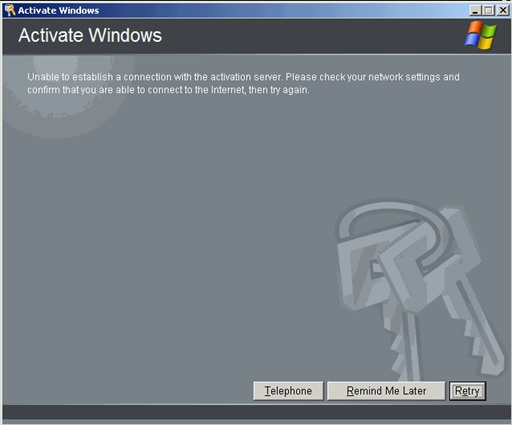
系統抱怨無法連線到啟用伺服器,要求確認網際網路連線無誤再試一次。回到桌面使用瀏覽器確認上網正常,排除網路不通的因素,重試數回訊息依舊。
召喚網路茶包一哥-Microsoft Network Monitor,觀察到啟用程式嘗試連線207.46.84.60 80 Port,但伺服器無回應。
爬文找到一篇啟用FAQ KB,其中提到將productactivation.one.microsoft.com加入Proxy排除清單的技巧,推測它就是啟用伺服器的FQDN,使用nslookup也驗證了這點。但DNS查詢回覆結果有兩個IP:94.245.126.128以及207.46.84.60,後者就是我由MNM查到的IP。
測試發現,兩個IP中,207.46.84.60 80 Port無法連線但94.245.126.128有回應。

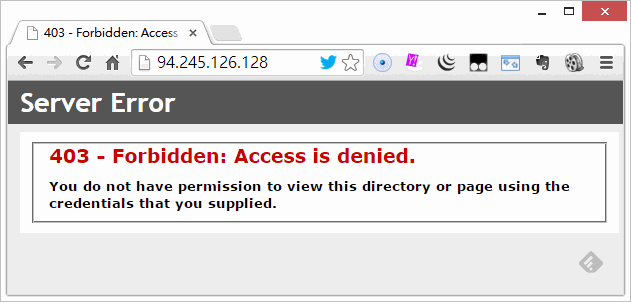
不確定這是怎麼一回事?但我很快想到解決方法:在system32/drivers/etc/hosts裡將productactivation.one.microsoft.com強制指向94.245.126.128,重新嘗試啟用Windows,鋸箭過關!(撥瀏海)
PS:知道在Window 2003怎麼手動執行啟用Windows視窗?執行oobe/msoobe /a!(這是咒語吧?)參考
Comments
Be the first to post a comment