C# SFTP 上傳下載範例
 |  | 0 |  |
近幾年來,網站全面改用 HTTPS 加密傳輸已是業界共識,違者會被 Google 調降搜尋結果排名,被 Chrome 在額頭刺上【不安全】。同樣的,檔案傳輸協定 FTP 如不升級成加密版 SFTP,也一樣會被資安單位盯上要求改善。過去寫過 C# FTP 上傳、下載範例,如今也該與時俱進,研究一下 C# 如何 SFTP 下載上傳。
https://www.sftp.net/ 這個網站蒐集鉅細靡遣的 SFTP 資訊,是學習使用 SFTP 的絕佳登山口。.NET 已有不少現成的 SFTP 客戶端程式庫,包含 SSH.NET、SharpSSH、WinSCP Library、Rebex File Transfer Pack (商用軟體)、Chikat SFTP Library... 等,評估之後,我選擇最多人用的開源專案 SSH.NET,它支援範圍廣泛,通吃 .NET 3.5、.NET Core、UWP、Silverlight、Windows Phone (時代的眼淚呀...),學一套吃天下:
- .NET Framework 3.5
- .NET Framework 4.0 (and higher)
- .NET Standard 1.3
- Silverlight 4
- Silverlight 5
- Windows Phone 7.1
- Windows Phone 8.0
- Universal Windows Platform 10
老樣子,用 NuGet 查詢 ssh.net 安裝到專案就可開打:
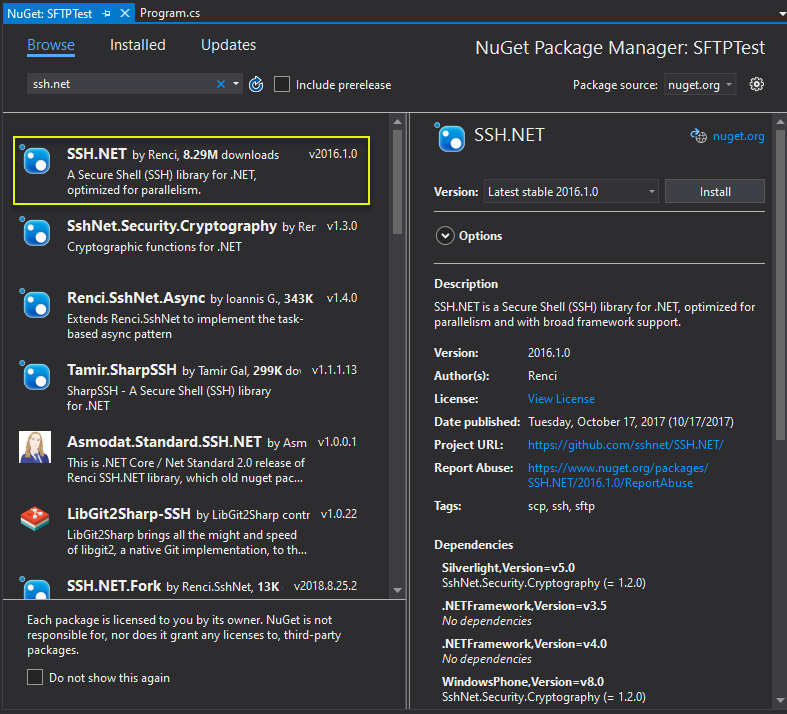
要跑測試的話,網路上有免費的公開 SFTP Server,但都是唯讀只能測試下載。所幸,有很多免費 SFTP Server,我挑了最簡便的 Buru Server,下載 FREE 版(限個人及學術用)解壓縮,兩行指令就搞定:(第一次執行會顯示找不到 keys 目錄錯誤,但馬上會自動產生金鑰,不用擔心)
buru user add demo --rootdir D:\SFtpRoot --password demo
buru run
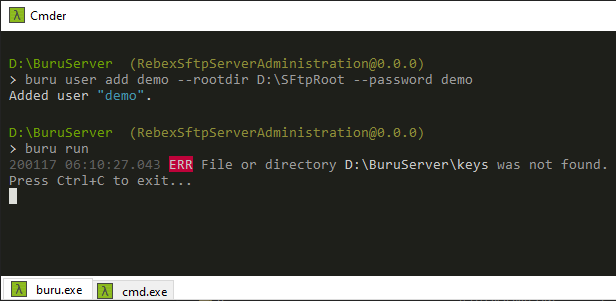
以下是個簡單範例,包含登入、建立資料夾、上傳檔案、將檔案搬到不同資料夾、刪除檔案、刪除目錄等各程序,應可涵蓋大部分應用 SFTP 的場景:
using Renci.SshNet;
using Renci.SshNet.Sftp;
using System;
using System.IO;
using System.Linq;
using System.Text;
namespace SFTPTest
{
class Program
{
static void Main(string[] args)
{
//實務應用時,帳號密碼應加密儲存於設定檔
using (var sftp = new SftpClient("127.0.0.1", "demo", "demo"))
{
sftp.Connect();
Action<SftpFile> ShowDirOrFile = (item) => {
if (item.IsDirectory)
Console.WriteLine($"[{item.Name}]");
else //左靠右靠對齊 https://blog.darkthread.net/blog/string-format-alignment/
Console.WriteLine($"{item.Name:-32} {item.Length,8:N0} bytes");
};
Action<string> Dir = (path) =>
{
Console.ForegroundColor = ConsoleColor.Yellow;
Console.WriteLine($"Directory of {path}: \n");
var list = sftp.ListDirectory(path)
//忽略 . 及 .. 目錄
.Where(o => !".,..".Split(',').Contains(o.Name))
.ToList();
if (list.Any())
list.ForEach(ShowDirOrFile);
else
{
Console.ForegroundColor = ConsoleColor.DarkYellow;
Console.WriteLine("No files.");
}
Console.WriteLine();
Console.ForegroundColor = ConsoleColor.White;
};
Action<string> WriteTitle = (title) =>
{
Console.ForegroundColor = ConsoleColor.Cyan;
Console.WriteLine();
Console.WriteLine(title);
Console.WriteLine();
};
Dir("/");
WriteTitle("Create folder");
var rndName = DateTime.Now.ToString("yyyy-MM-dd");
sftp.CreateDirectory($"/{rndName}A");
Dir("/");
WriteTitle("Upload file");
using (var ms = new MemoryStream())
{
var buff = Encoding.UTF8.GetBytes("Hello, World!");
ms.Write(buff, 0, buff.Length);
ms.Position = 0;
sftp.UploadFile(ms, $"/{rndName}A/test.txt");
}
Dir($"/{rndName}A");
using (var file = new FileStream("D:\\test.txt", FileMode.Create))
{
sftp.DownloadFile($"/{rndName}A/test.txt", file);
}
WriteTitle("Downloaded content=" + System.IO.File.ReadAllText("d:\\test.txt"));
WriteTitle("Move file");
sftp.CreateDirectory($"/{rndName}B");
sftp.RenameFile($"/{rndName}A/test.txt", $"/{rndName}B/test.txt");
Dir($"/{rndName}A");
Dir($"/{rndName}B");
WriteTitle("Delete file");
sftp.DeleteFile($"/{rndName}B/test.txt");
Dir($"/{rndName}B");
sftp.DeleteDirectory($"/{rndName}A");
sftp.DeleteDirectory($"/{rndName}B");
}
Console.Read();
}
}
}
實測成功!
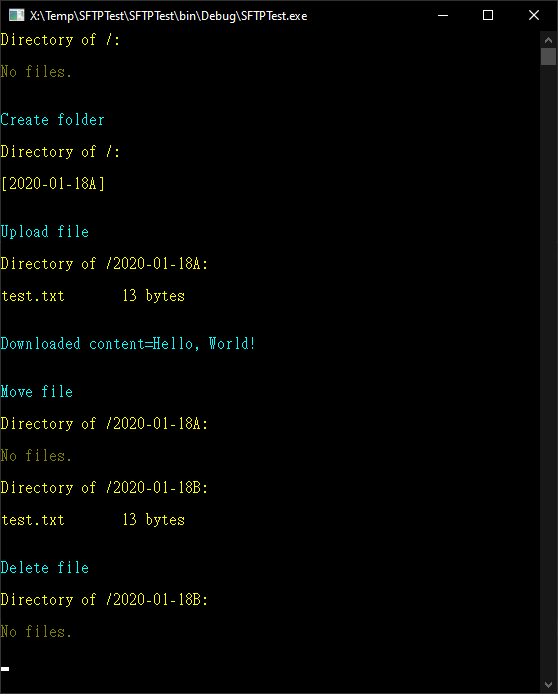
Example of using C# to create directory, upload file, move file, delete file and delete directory.
Comments
Be the first to post a comment