使用 Visual Studio 2017 開發 RDLC 報表
 |  | 12 |  |
很久沒用 RDLC 報表跟 Report Viewer,這幾天有機會試著在 VS 2017 編輯 RDLC 報表,發現做法跟以往不同,做個筆記。
首先,Visual Studio 2015 時代 Report Service 報表被包含於 Microsoft SQL Servers Data Tools 安裝選項, VS2017 改為要額外下載安裝:Microsoft Rdlc Report Designer for Visual Studio - Visual Studio Marketplace
安裝過程遇到小插曲-安裝程式回報找不到可支援的 Visual Studio 版本!直到 VS2017 安裝 Update 後才告排除。
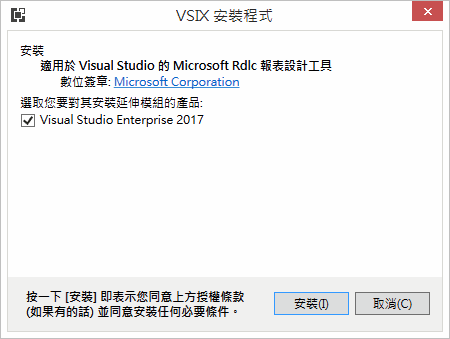
安裝 Report Designer 後即可在專案中新増或編輯 RDLC 報表。要新増專案項目時則發現另一事:猜猜 Report 屬於哪個子分類,Data?SQL Server?還是 General?都不是,它被歸於 Visual C# 的直屬清單,不屬於任何分類。平時使用時,直接在右上角「Search Installed Temlates (Ctrl+E)」欄位輸入"report" 篩選比較快。

接著來看如何在網頁顯示 RDLC 報表。目前為止,使用 WebForm 配合 ReportViewer Control 是唯一做法,若是 ASP.NET MVC 專案,也建議加一個專屬 WebForm 顯示報表比較省時省力。使用純 JavaScript / HTML5 呈現 RDLC 報表理論上可行,但目前我沒發現可用的元件或程式庫。
這個年代,ReporViewer 元件當然也該改由 NuGet 下載,不再走下載程式跑安裝程序註冊元件的老路。不過,NuGet 裡的 ReportViewer 套件版本挺亂,輸入 "reportviewer" 關鍵字你會看到一堆版本各異,由網友(套件名稱後方不是 by Microsoft)整理上傳的安裝套件:

試了幾個網友打包的版本,用起來倒也沒什麼問題。如果你要找由微軟官方維護的最新版,關鍵字請輸入 "reportviewercontrol":

目前最新版是 14.0.0.0,安裝 NuGet 套件的同時,web.config 會自動加上 buildProviders、httpHandlers 等必要設定:
<system.web>
<compilation debug="true" targetFramework="4.5.2">
<buildProviders>
<add extension=".rdlc" type="Microsoft.Reporting.RdlBuildProvider, Microsoft.ReportViewer.WebForms, Version=14.0.0.0, Culture=neutral, PublicKeyToken=89845DCD8080CC91" />
</buildProviders>
<assemblies>
<add assembly="Microsoft.ReportViewer.Common, Version=14.0.0.0, Culture=neutral, PublicKeyToken=89845DCD8080CC91" />
<add assembly="Microsoft.ReportViewer.WebForms, Version=14.0.0.0, Culture=neutral, PublicKeyToken=89845DCD8080CC91" />
</assemblies>
</compilation>
<httpRuntime targetFramework="4.5.2" />
<httpHandlers>
<add path="Reserved.ReportViewerWebControl.axd" verb="*" type="Microsoft.Reporting.WebForms.HttpHandler, Microsoft.ReportViewer.WebForms, Version=14.0.0.0, Culture=neutral, PublicKeyToken=89845DCD8080CC91" validate="false" />
</httpHandlers>
</system.web>
依據官方部落格教學,在 WebForm 加上組件註冊宣告:
<%@ Register Assembly="Microsoft.ReportViewer.WebForms, Version=14.0.0.0, Culture=neutral, PublicKeyToken=89845dcd8080cc91" Namespace="Microsoft.Reporting.WebForms" TagPrefix="rsweb" %>
在 WebForm 中加上 ScriptManager 跟 rsweb:ReportViewer 控制項,
<asp:ScriptManager runat="server"></asp:ScriptManager>
<rsweb:ReportViewer ID="rptViewer" runat="server" Width="850px" Height="680px">
</rsweb:ReportViewer>
在 Server 端設好 LocalReport 屬性,就能在網頁顯示 RDLC 報表了:

但新版 ReportViewer 的工具列讓我大吃一驚,完全走 RWD、Bootstrape 風的大圖示、寬間隔,與我手邊現有專案慣用的緊密小字樣式格格不入!所幸,工具列樣式不難透過 CSS 調整,開 F12 研究後加了幾行 <style>,簡單調整緊緻拉提一番,先減少突兀感,至於要更美觀的任務就要靠負責 UI 設計的同事換圖示整型了。

順手附上我的拉皮設定:
<style>
span.glyphui { margin: 1px;
}
.ToolbarPageNav input { margin: 1px;
}
.ToolbarRefresh.WidgetSet,
.ToolbarPrint.WidgetSet,
.ToolbarBack.WidgetSet,
.ToolbarPowerBI.WidgetSet { height: 32px;
}
.WidgetSet { height: 32px;
}
.HoverButton { height:32px;
}
.NormalButton { height:32px;
}
.NormalButton table,
.HoverButton table,
.aspNetDisabled table { width: 56px;
}
.DisabledButton { height:32px;
}
.ToolbarFind,
.ToolbarZoom { padding-top: 3px;
}
.ToolBarBackground { background-color: #bdbdbd!important;
}
</style>
Comments
# by 棉花
請問目前ASP.NET MVC是不是沒有原生的ReportViewer? 我找了許多文章,只有看到非官方的ReportViewerForMvc https://www.nuget.org/packages/ReportViewerForMvc/
# by Jeffrey
to 棉花,ReportViewer是WebControl必須活在WebForm裡,這個非官方NuGet偷偷生出一個小WebForm執行ReportViewer再透過IFrame內嵌,有點Hacking,但應該是唯一解法。我自己的做法是另外開個WebForm跑ReportViewer再用IFrame內嵌,原理也差不多。
# by 棉花
再請教一下 RDLC算是快被淘汰的東西嗎? 最近公司因為crystal report版權的問題,正在尋找替代工具 原本想用RDLC,同事卻說RDLC已經過時了 後來研究SSRS時,一直卡在驗證這一塊 目前的需求是在後端把報表產生後轉成pdf檔,再將pdf檔回傳給前端 公司的專案是用ASP.NET MVC開發的 這部分用RDLC應該就能解決吧
# by Jeffrey
to 棉花,RDLC必須配合WebForm使用,但在ASP.NET MVC中要加個WebForm再用IFrame整進MVC View倒也不是難事。我個人是沒看到更新穎且功能與方便性可取代RDLC的解決方案(不過我很久沒研究這一塊,可能已經Lag),如果在這種情況下把它淘汰,專案開發工具會缺一角。倒是可以問問你同事是否知道替代方案,若有不妨跟大家分享。
# by LindaLee
請問在WinForm拉進ReportViewer在畫面不會顯示工具無法設定,會跑到下方,這是什麼原因呢?謝謝!
# by Jeffrey
to LindaLee,是指在 WinForm(不是WebForm) 上使用 ReportViewer?這我就沒經驗了。
# by WeiWei
TO LindaLee 我也有同樣問題 然後我剛剛發現Microsoft.ReportingServices.ReportViewerControl.Winforms使用最新版本150.1358.0 要改回舊版本150.900.148就可以了
# by Rex Hung
To LindaLee and WeiWei 我也遇到同樣狀況 但我是將Microsoft.ReportingServices.ReportViewerControl.Winforms改成140.1000.523版才成功 我使用的是Visual Studio 2017 版本15.9.17
# by Rex Hung
There are two threads related to this issue: VS 2017 support the version 14.0 https://social.msdn.microsoft.com/Forums/en-US/9aae46f0-5a1d-4794-9d1f-dc99e60ebc8c/installing-nuget-microsoftreportingservicesreportviewercontrolwinforms-15013580-is-not?forum=winforms https://social.msdn.microsoft.com/Forums/windows/en-US/f72d92a1-e7f8-4212-a0d7-8fa7c898658d/how-to-add-reportviewer-control-in-visual-studio-2017-vb-net?forum=winformsdesigner
# by Rex Hung
我剛剛查了一下,MSDN論壇上的文章"How to add reportviewer control in visual studio 2017 vb .net." 提到VS 2017只支援到 Microsoft.ReportingServices.ReportViewerControl.Winforms version 14
# by Ho.Chun
“ RDLC必須配合WebForm使用” 請問RDLC不是可以單獨使用,並產出PDF或EXCEL嗎 ?
# by Jeffrey
to Ho.Chun, 我目前知道的都是配合 WebForm/WinForm,有獨立執行產出 PDF 的參考連結嗎?