使用jQuery傳送物件JSON到ASP.NET MVC
| | | 5 | |
過去介紹過用jQuery傳件物件陣列及字串陣列到ASP.NET MVC,採取的格式一直都還是application/x-www-form-urlencoded,遇到物件陣列時會編碼成players[0][Id]=...&players[0][Name]=..;JSON是當今傳輸轉換格式的主流,比起Form UrlEncode更直覺易偵錯,如要進行客製有豐富的現成程式庫,是更佳的選擇。
要以JSON格式傳送物件給ASP.NET MVC,除POST內容需為JSON字串,更重要的是HTTP Header的Content-Type必須設為application/json,才能被正確識別並反序列化還原為Server端物件。$.post()不能指定contentType,因此需改用底層的$.ajax(),我習慣仿效$.post()寫成$.postJson(),差別只在於傳送的資料物件會經JSON.stringify()序列化並將contentType指定為appliction/json,其餘呼叫應用方式則與$.post()一致。
用個範例說明,要傳送的Player類別如下:
using System; using System.Collections.Generic; using System.Linq; using System.Web; namespace Lab1219.Models { public class Player
{ public int Id { get; set; }
public string Name { get; set; }
public DateTime RegDate { get; set; } public int Score { get; set; }
public string ToText()
{ return string.Format("I:{0} N:{1} R:{2:yyyy-MM-dd} S:{2:n0}",
Id, Name, RegDate, Score);
}
}
}
View有兩點補充: 1) 先前提過的$.postJson()函式,用起來$.post()一模一樣 2) RegDate宣告日期時用Date.UTC()指定UTC時區。
@{ Layout = null;
}
<!DOCTYPE html>
<html>
<head>
<meta name="viewport" content="width=device-width" />
<title>Index</title>
</head>
<body>
<div>
<input type="button" id="bSend" value="Test" />
</div>
<script src="~/Scripts/jquery-2.0.3.js"></script>
<script>
//以application/json ContentType傳送JSON字串到Server端 jQuery.postJson = function (url, data, callback, type) { if (jQuery.isFunction(data)) { type = type || callback;
callback = data;
data = undefined;
}
return jQuery.ajax({ url: url,
type: "POST", dataType: type,
contentType: "application/json", data: typeof(data) == "string" ? data : JSON.stringify(data),
success: callback
});
};
</script>
<script>
$("#bSend").click(function () {
var players = [{ Id: 1000, Name: "Darkthread", RegDate: new Date(Date.UTC(2000, 0, 1)), Score: 32767
}, { Id: 1024, Name: "Jeffrey", RegDate: new Date(Date.UTC(2000, 0, 1)), Score: 9999
}];
$.postJson("@Url.Content("~/home/send")", players, function (res) {
alert(res);
});
});
</script>
</body>
</html>
Controller方面只有一點補充,參數players前方要加上[FromBody] Attribute,請ASP.NET MVC由POST傳送的內容本體解析參數,餘下的工作細節ASP.NET MVC自會搞定。
using Lab1219.Models; using System; using System.Collections.Generic; using System.Linq; using System.Web; using System.Web.Http; using System.Web.Mvc; namespace Lab1219.Controllers { public class HomeController : Controller
{ // // GET: /Home/ public ActionResult Index() { return View(); }
public ActionResult Send([FromBody]Player[] players) { return Content(string.Join("\n",
players.Select(o => o.ToText()).ToArray()));
}
}
}
執行結果如下,這樣就能實現以JSON格式傳送參數給ASP.NET MVC。
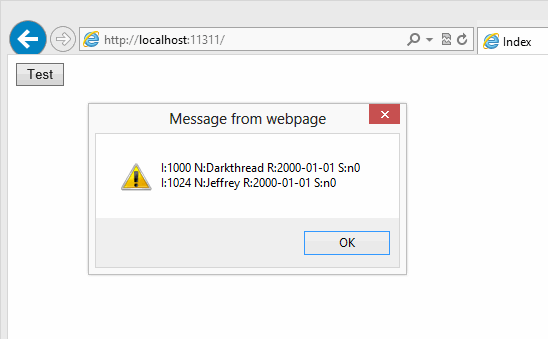
檢查傳送內容,驗明POST內容確實為JSON無誤,大功告成。

Comments
# by 小黑
請問黑大, 文中程式碼,有一段 "@Url.Content("~/home/send")", 測試中,若 JS 是使用 link 檔案的方式,似乎會失效,不知黑大是否有法可解?
# by Jeffrey
to 小黑,我常用的解法是在cshtml中加一段window.appRoot="@Url.Content("~/")",在JS中再取得appRoot變數組裝路徑,由於用到的地方很多,多半會再進一步提取寫成$.mapPath('~/blah')之類的共用函式。
# by 小黑
謝謝黑大指點
# by ChengHao
第五行 $.post()並能指定contentType 應該是要打"不"能指定吧?
# by Jeffrey
to ChengHao, 是的,已修改,感謝指正。