使用 Bouncy Castle DES/AES 加解密
 |  | 3 |  |
在 .NET 要執行 DES/AES/RSA 加解密不是難事,遠從 .NET 3.5 時代,System.Security.Cryptography 命名空間都已內建相關 API 提供完整支援。不過這些安全相關 API 高度依賴作業系統的原生程式庫,從 .NET Core 開始,跨平台成為重要考量,綁死 Windows 將限制程式無法在 macOS 及 Linux 執行,無法邁向 Docker 新世界。
MS Docs 有篇文章 Cross-Platform Cryptography in .NET Core and .NET 5 整理了 System.Security.Cryptography 對於跨平台的支援狀況,基本的 AES、3DES、DES (CBC 及 ECB 模式) 還好,各平台都完整支援,但若用到 AES-CCM、AES-GCM、RSA、ECDSA、ECDH、DSA... 等演算法就得留意支援程度不一的問題。
另外一方面,.NET 安全 API 支援的加密應用不算完整,若要處理 PGP、TLS,得費不少工。評估之下,找個不依賴作業系統且功能完整的加解密程式庫,是較省事的抉擇,而 Bouncy Castle C# 是 .NET 社群最多人用的加解密開源程式庫。
由於系統存在一些利用 .NET DES、AES API 加密的資料,當然不能換了底層程式庫就解不開,因此我需要找到與 .NET 版完全相通的 Bouncy Castle DES、AES 加解密寫法,這就是這篇文章的終極目標,Let's Go!
以下是一段明朝(2002 年 .NET 1.1 時代)寫的 DESCryptoServiceProvider 加解密函式(.NET Core 起建議改用 Des.Create()),部分參數名還殘留匈牙利命名法的影子,原本有些太噁心太囉嗦的寫法我還是忍不住改掉了,並順手加上 AES 加解密,其中也有用到 SHA1、SHA256 由金鑰字串產生 Key 及 IV,剛好用來對照 Bouncy Castle 的 SHA1/SHA256 寫法: (註:DES、MD5、SHA1 目前都已被認定安全性不足,若應用與資安相關,建議改用 AES/SHA256 以上的演算法)
using System;
using System.IO;
using System.Security.Cryptography;
using System.Text;
namespace DesTest
{
public class CodecNetFx
{
private class DesKeyIV
{
public Byte[] Key = new Byte[8];
public Byte[] IV = new Byte[8];
public DesKeyIV(string strKey)
{
var sha = new SHA1CryptoServiceProvider();
var bpHash = sha.ComputeHash(Encoding.ASCII.GetBytes(strKey));
for (int i = 0; i < 8; i++) Key[i] = bpHash[i];
for (int i = 8; i < 16; i++) IV[i - 8] = bpHash[i];
}
}
public static string DesEncrypt(string key, string rawString)
{
if (rawString.Length > 92160)
return "Error. Data String too large. Keep within 90Kb.";
var keyIv = new DesKeyIV(key);
var rbData = UnicodeEncoding.Unicode.GetBytes(rawString);
var descsp = new DESCryptoServiceProvider();
var desEncrypt = descsp.CreateEncryptor(keyIv.Key, keyIv.IV);
using (var mOut = new MemoryStream())
{
using (var cs = new CryptoStream(mOut, desEncrypt, CryptoStreamMode.Write))
{
cs.Write(rbData, 0, rbData.Length);
cs.FlushFinalBlock();
if (mOut.Length == 0)
return string.Empty;
else
{
var buff = mOut.ToArray();
return Convert.ToBase64String(buff, 0, buff.Length);
}
}
}
}
public static string DesDecrypt(string key, string encString)
{
if (string.IsNullOrEmpty(encString)) return "ERROR: EncString is NULL!";
var keyIv = new DesKeyIV(key);
var descsp = new DESCryptoServiceProvider();
var desDecrypt = descsp.CreateDecryptor(keyIv.Key, keyIv.IV);
using (var mOut = new MemoryStream())
{
using (var cs = new CryptoStream(mOut, desDecrypt, CryptoStreamMode.Write))
{
byte[] bPlain;
try
{
bPlain = Convert.FromBase64CharArray(encString.ToCharArray(), 0, encString.Length);
}
catch (Exception)
{
return "Error. Input Data is not base64 encoded.";
}
try
{
cs.Write(bPlain, 0, (int)bPlain.Length);
cs.FlushFinalBlock();
return Encoding.Unicode.GetString(mOut.ToArray());
}
catch (Exception e)
{
return "Error. Decryption Failed. Possibly due to incorrect Key or corrputed data: " + e.ToString();
}
}
}
}
private class AesKeyIV
{
public Byte[] Key = new Byte[16];
public Byte[] IV = new Byte[16];
public AesKeyIV(string strKey)
{
var sha = SHA256.Create();
var hash = sha.ComputeHash(Encoding.ASCII.GetBytes(strKey));
Array.Copy(hash, 0, Key, 0, 16);
Array.Copy(hash, 16, IV, 0, 16);
}
}
public static string AesEncrypt(string key, string rawString)
{
var keyIv = new AesKeyIV(key);
var aes = Aes.Create();
aes.Key = keyIv.Key;
aes.IV = keyIv.IV;
var rawData = Encoding.UTF8.GetBytes(rawString);
using (var ms = new MemoryStream())
{
using (var cs = new CryptoStream(ms, aes.CreateEncryptor(aes.Key, aes.IV), CryptoStreamMode.Write))
{
cs.Write(rawData, 0, rawData.Length);
cs.FlushFinalBlock();
return Convert.ToBase64String(ms.ToArray());
}
}
}
public static string AesDecrypt(string key, string encString)
{
var keyIv = new AesKeyIV(key);
var aes = Aes.Create();
aes.Key = keyIv.Key;
aes.IV = keyIv.IV;
var encData = Convert.FromBase64String(encString);
byte[] buffer = new byte[8192];
using (var ms = new MemoryStream(encData))
{
using (var cs = new CryptoStream(ms, aes.CreateDecryptor(aes.Key, aes.IV), CryptoStreamMode.Read))
{
using (var sr = new StreamReader(cs))
{
using (var dec = new MemoryStream())
{
cs.CopyTo(dec);
return Encoding.UTF8.GetString(dec.ToArray());
}
}
}
}
}
}
}
若改用 Bouncy Castle API 實現,程式如下,其中的小眉角是 DES/AES 要搭配加密模式(CBC/ECB)跟填充模式(PKCS#5、PKCS#7)有多種組合,得跟 Windows 一樣才能互通。實測設定 DES/CBC/PKCS5Padding 跟 AES/CBC/PKCS7 加密結果便與 System.Security.Cryptography DES/AES 一致:
using Org.BouncyCastle.Crypto.Digests;
using Org.BouncyCastle.Crypto.Parameters;
using Org.BouncyCastle.Security;
using System;
using System.Text;
namespace DesTest
{
public class CodecBouncyCastle
{
private class DesKeyIV
{
public Byte[] Key = new Byte[8];
public Byte[] IV = new Byte[8];
public DesKeyIV(string strKey)
{
var sha = new Sha1Digest();
var hash = new byte[sha.GetDigestSize()];
var data = Encoding.ASCII.GetBytes(strKey);
sha.BlockUpdate(data, 0, data.Length);
sha.DoFinal(hash, 0);
for (int i = 0; i < 8; i++) Key[i] = hash[i];
for (int i = 8; i < 16; i++) IV[i - 8] = hash[i];
}
}
public static string DesEncrypt(string key, string rawString)
{
if (rawString.Length > 92160)
return "Error. Data String too large. Keep within 90Kb.";
var keyIv = new DesKeyIV(key);
// var engine = new DesEngine();
// new PaddedBufferedBlockCipher(new CbcBlockCipher(engine));
var cipher = CipherUtilities.GetCipher("DES/CBC/PKCS5Padding");
cipher.Init(true, new ParametersWithIV(new KeyParameter(keyIv.Key), keyIv.IV));
var rbData = UnicodeEncoding.Unicode.GetBytes(rawString);
return Convert.ToBase64String(cipher.DoFinal(rbData));
}
public static string DesDecrypt(string key, string encString)
{
if (string.IsNullOrEmpty(encString)) return "ERROR: EncString is NULL!";
var keyIv = new DesKeyIV(key);
var cipher = CipherUtilities.GetCipher("DES/CBC/PKCS5Padding");
cipher.Init(false, new ParametersWithIV(new KeyParameter(keyIv.Key), keyIv.IV));
var encData = Convert.FromBase64String(encString);
return Encoding.Unicode.GetString(cipher.DoFinal(encData));
}
private class AesKeyIV
{
public Byte[] Key = new Byte[16];
public Byte[] IV = new Byte[16];
public AesKeyIV(string strKey)
{
var sha = new Sha256Digest();
var hash = new byte[sha.GetDigestSize()];
var data = Encoding.ASCII.GetBytes(strKey);
sha.BlockUpdate(data, 0, data.Length);
sha.DoFinal(hash, 0);
Array.Copy(hash, 0, Key, 0, 16);
Array.Copy(hash, 16, IV, 0, 16);
}
}
//REF: https://kashifsoofi.github.io/cryptography/aes-in-csharp-using-bouncycastle/
public static string AesEncrypt(string key, string rawString)
{
var keyIv = new AesKeyIV(key);
// Default - AES/GCM/NoPadding、System.Security.AES - AES/CBC/PKCS7
var cipher = CipherUtilities.GetCipher("AES/CBC/PKCS7");
cipher.Init(true, new ParametersWithIV(new KeyParameter(keyIv.Key), keyIv.IV));
var rawData = Encoding.UTF8.GetBytes(rawString);
return Convert.ToBase64String(cipher.DoFinal(rawData));
}
public static string AesDecrypt(string key, string encString)
{
var keyIv = new AesKeyIV(key);
// Default - AES/GCM/NoPadding、System.Security.AES - AES/CBC/PKCS7
var cipher = CipherUtilities.GetCipher("AES/CBC/PKCS7");
cipher.Init(false, new ParametersWithIV(new KeyParameter(keyIv.Key), keyIv.IV));
var encData = Convert.FromBase64String(encString);
return Encoding.UTF8.GetString(cipher.DoFinal(encData));
}
}
}
測試程式:
using System;
namespace DesTest
{
class Program
{
static void Main(string[] args)
{
Console.ForegroundColor = ConsoleColor.Cyan;
var raw = "Hello, World! 加密測試";
var key = "#The3ncryp7Key";
var desEnc = CodecNetFx.DesEncrypt(key, raw);
var desDec = CodecNetFx.DesDecrypt(key, desEnc);
var aesEnc = CodecNetFx.AesEncrypt(key, raw);
var aesDec = CodecNetFx.AesDecrypt(key, aesEnc);
Console.WriteLine("** System.Security.Cryptography **");
Console.WriteLine($"raw = {raw}");
Console.WriteLine($"DES enc = {desEnc}");
Console.WriteLine($"DES dec = {desDec}");
Console.WriteLine($"AES enc = {aesEnc}");
Console.WriteLine($"AES dec = {aesDec}");
Console.ForegroundColor = ConsoleColor.Yellow;
desEnc = CodecBouncyCastle.DesEncrypt(key, raw);
desDec = CodecBouncyCastle.DesDecrypt(key, desEnc);
aesEnc = CodecBouncyCastle.AesEncrypt(key, raw);
aesDec = CodecBouncyCastle.AesDecrypt(key, aesEnc);
Console.WriteLine("** BouncyCastle **");
Console.WriteLine($"raw = {raw}");
Console.WriteLine($"DES enc = {desEnc}");
Console.WriteLine($"DES dec = {desDec}");
Console.WriteLine($"AES enc = {aesEnc}");
Console.WriteLine($"AES dec = {aesDec}");
Console.ResetColor();
Console.ReadLine();
}
}
}
實測 Bouncy Castle 的演算結果與 System.Security.Cryptography 相同,可安心更換。
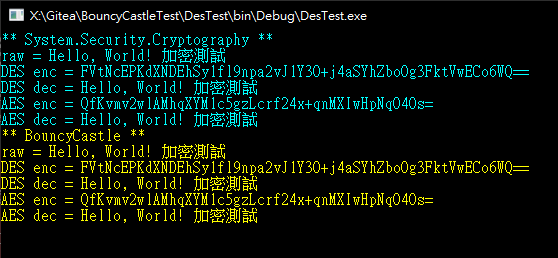
【延伸閱讀】
- 加密演算法要注意的那些毛 (一) - 加密模式 ECB/CBC/CFB/OFB/CCM/GCM by iThome 鐵人賽 羊小咩
- 加密演算法要注意的那些毛 (二) - 填充模式 PKCS#5/PKCS#7 by iThome 鐵人賽 羊小咩
Example of using Bouncy Castle library to replace System.Security.Cryptography to DES/AES encrypt and decrypt data.
Comments
# by Vinix
我對加解密不是很熟,在分別使用BouncyCastle AES/GCM/NoPadding及C#內建的AesGcm來進行加解密時注意到,前者加密後的byte[]長度會比後者增加16,如下: Key:2C-7C-64-E1-BC-C1-C9-F5-41-53-FA-2E-0D-73-79-DE IV:66-C5-EC-32-DD-2B-A1-74-1B-79-D7-53 Original: This is Test Data!!! Original Bytes(Length: 20): 54-68-69-73-20-69-73-20-54-65-73-74-20-44-61-74-61-21-21-21 Encrypted using BouncyCastle(Length: 36): 49-3A-75-27-31-3E-E3-E1-95-B1-BC-09-22-97-4F-A6-94-57-D2-CB-80-71-75-92-5D-0B-E9-CA-2D-87-FF-47-AE-FD-22-9F Decrypted using BouncyCastle: This is Test Data!!! Encrypted using .NET(Length: 20): 49-3A-75-27-31-3E-E3-E1-95-B1-BC-09-22-97-4F-A6-94-57-D2-CB Decrypted using .NET: This is Test Data!!! 為什麼呢?
# by Vinix
後來發現,增加的長度剛好等於Tag Size,BouncyCastle的加密結果等於AesGcm的加密結果後面再接著Tag。
# by Jeffrey
to Vinix,我對加解密演算法細節研究有限,推測 BouncyCastle 結果較長的原因是它串接了 Authentication Tag: The main difference here (other than the low-level API) is that the resulting ciphertext comes pre-concatenated with the authentication tag. 參考:https://www.scottbrady91.com/c-sharp/aes-gcm-dotnet tagLength 預設 128 bit,換算等於 16 bytes,36-20=16,感覺挺吻合的。 參考:https://developer.mozilla.org/en-US/docs/Web/API/AesGcmParams 以上純屬不專業推測,正確性有待你驗證了。