Add Printer的隱藏關卡
 |  | 0 |  |
今天在Windows 2008 x64上要新增一台印表機,使用內建的Add Printer功能,卻沒有如預期,下一步、下一步就過著幸福快樂的生活。
Add Printer一啟動,會先出現以下晝面,由於要直接用IP連上印表機,所以選擇"The printer that I want isn't listed"。
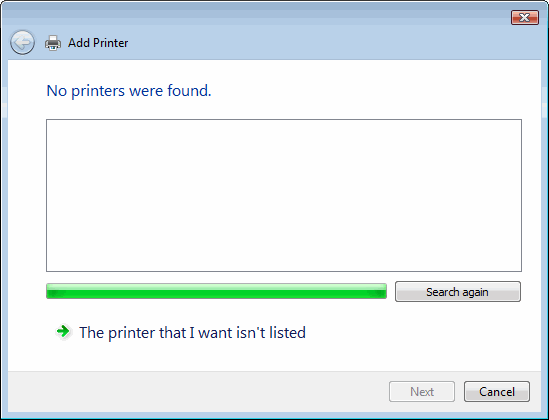
圖一
出現很貼心的設定畫面,只要給IP,餘下的都自動偵測,不像以前還要選裝置型別什麼的。此時會跳出"PnPX Device Association"要升級管理者權限的UAC提示,按下確認鈕放行,開始等待...
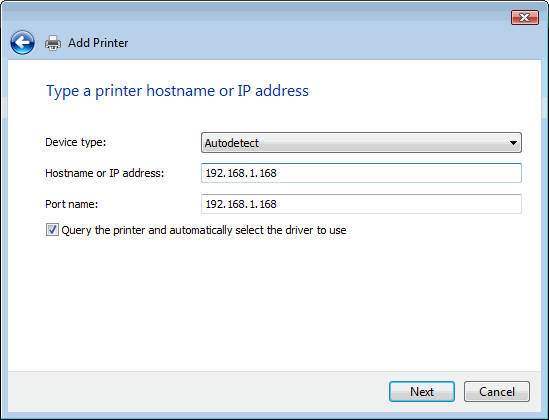
圖二
等了約十來秒,噹! Access Denied。都升級權限了還不行是怎樣?
Google到一篇文章,提到要以Run As Administrator執行Add Printer。
有趣的事來了,以Admin身份執行Add Printer,開始前會多跳出"Change Printing Setting"的UAC權限提示,確認後會出現先前用一般權限跑時沒有出現的畫面。
(嘿... 傳說中的隱藏關卡嗎?)
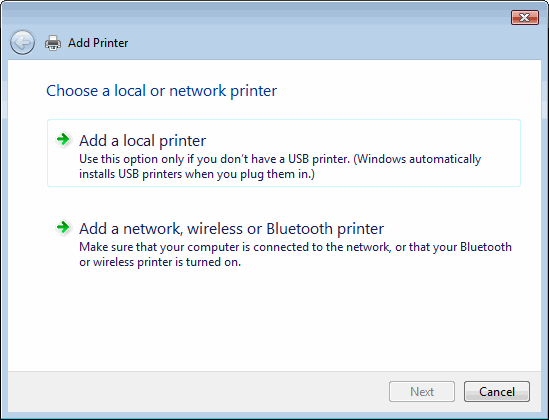
選擇Add a local printer後,再出現隱藏關卡2,選取Standard TCP/IP Port後按下一步才會進入圖一的畫面。
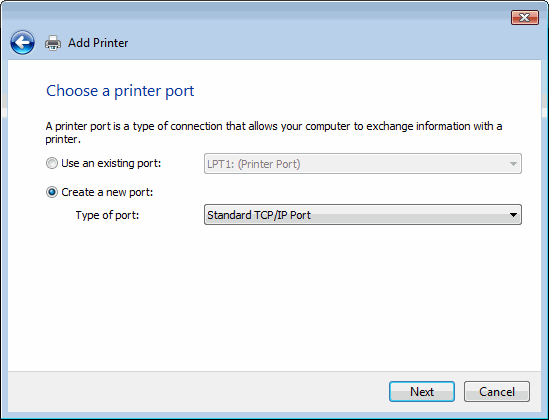
換句話說,使用Run As Administrator執行Add Printer,程式會多出額外的設定畫面,之後的操作一路順暢,印表機終於裝起來囉。
Comments
Be the first to post a comment