ASP.NET MVC 4 RC的JS/CSS打包壓縮功能
| | | 4 | |
打包(Bundling)及壓縮(Minification)指的是將多個js檔或css檔打包成單一檔案並壓縮的做法,如此可減少瀏覽器需下載多個檔案才能完成網頁顯示的延遲感,同時透過移除JS/CSS檔案中空白、註解及修改JavaScript內部函數、變數名稱的壓縮手法,能有效縮小檔案體積,提高傳輸效率,提供使用者更流暢的瀏覽體驗。
在ASP.NET MVC 4 Beta時代便已內建打包壓縮功能,做法是在global.asax.cs的Application_Start加入
BundleTable.Bundles.EnableDefaultBundles();
如此,便可使用以下寫法一口氣將整個Scripts目錄下的JS及Contents目錄下所有CSS打包並壓縮成單一檔案,改善網頁載入效率: (參考)
<script src="@Url.Content("~/Scripts/js")" type="text/javascript"></script>
<script src="@Url.Content("~/Content/CSS")" type="text/javascript"></script>
最近在看ASP.NET MVC 4 RC,發現RC版在打包壓縮做法上又有所革新,變得更加彈性有條理。
原本打包規則被藏在global.asax.cs Application_Start中,RC版起則多了一個新目錄App_Start,其中包含RouteConfig.cs、FilterConfig.cs、BundleConfig.cs三個類別,做法上改為透過WebActivator啟動。新的系統配置將路徑規則、過濾器及打包規則等註冊邏輯由Application_Start中拆出來,各自放在獨立檔案中,管理及修改起來一目瞭然,架構上更漂亮。
BundleConfig.cs的預設內容如下:
using System.Web; using System.Web.Optimization; namespace MyMvcApplicaiton { public class BundleConfig
{ public static void RegisterBundles(BundleCollection bundles)
{ bundles.Add(new ScriptBundle("~/bundles/jquery").Include(
"~/Scripts/jquery-1.*")); bundles.Add(new ScriptBundle("~/bundles/jqueryui").Include(
"~/Scripts/jquery-ui*")); bundles.Add(new ScriptBundle("~/bundles/jqueryval").Include(
"~/Scripts/jquery.unobtrusive*", "~/Scripts/jquery.validate*")); bundles.Add(new ScriptBundle("~/bundles/modernizr").Include(
"~/Scripts/modernizr-*")); bundles.Add(new StyleBundle("~/Content/css").Include("~/Content/site.css"));
bundles.Add(new StyleBundle("~/Content/themes/base/css").Include(
"~/Content/themes/base/jquery.ui.core.css", "~/Content/themes/base/jquery.ui.resizable.css", "~/Content/themes/base/jquery.ui.selectable.css", "~/Content/themes/base/jquery.ui.accordion.css", "~/Content/themes/base/jquery.ui.autocomplete.css", "~/Content/themes/base/jquery.ui.button.css", "~/Content/themes/base/jquery.ui.dialog.css", "~/Content/themes/base/jquery.ui.slider.css", "~/Content/themes/base/jquery.ui.tabs.css", "~/Content/themes/base/jquery.ui.datepicker.css", "~/Content/themes/base/jquery.ui.progressbar.css", "~/Content/themes/base/jquery.ui.theme.css")); }
}
}
跟Beta時代很大的差異是將JS與CSS加以群組化,分別定義出jquery, jqueryui, jqueryval, modernizr, css及themes/base/css等群組,讓網頁可以視需要只載入必要的JS及CSS檔案群組,不像先前每次得打包整個目錄,對於JS檔的載入順序及相依性也能做較精準的控調。
而在.cshtml中,則使用Styles.Render及Scripts.Render載入BundleConfig.cs所定義的JS及CSS群組,例如:
<!DOCTYPE html>
<html>
<head>
<meta charset="utf-8" />
<meta name="viewport" content="width=device-width" />
<title>@ViewBag.Title</title>
@Styles.Render("~/Content/themes/base/css", "~/Content/css") @Scripts.Render("~/bundles/modernizr") @Scripts.Render("~/bundles/jquery", "~/bundles/jqueryui", "~/bundles/jqueryval")
@RenderSection("scripts", required: false) </head>
<body>
@RenderBody()
</body>
</html>
接著來實測一下,做一個簡單的Index.cshtml,中間只有<div>Hello</div>一行,配合上述的_Layout.cshtml,進行測試,沒想到呈現的原始碼如下,一個個CSS及JS檔都是分開的,沒打包也沒壓縮?
<!DOCTYPE html>
<html>
<head>
<meta charset="utf-8" />
<meta name="viewport" content="width=device-width" />
<title></title>
<link href="/Content/themes/base/jquery.ui.core.css" rel="stylesheet" type="text/css" />
<link href="/Content/themes/base/jquery.ui.resizable.css" rel="stylesheet" type="text/css" />
<link href="/Content/themes/base/jquery.ui.selectable.css" rel="stylesheet" type="text/css" />
<link href="/Content/themes/base/jquery.ui.accordion.css" rel="stylesheet" type="text/css" />
<link href="/Content/themes/base/jquery.ui.autocomplete.css" rel="stylesheet" type="text/css" />
<link href="/Content/themes/base/jquery.ui.button.css" rel="stylesheet" type="text/css" />
<link href="/Content/themes/base/jquery.ui.dialog.css" rel="stylesheet" type="text/css" />
<link href="/Content/themes/base/jquery.ui.slider.css" rel="stylesheet" type="text/css" />
<link href="/Content/themes/base/jquery.ui.tabs.css" rel="stylesheet" type="text/css" />
<link href="/Content/themes/base/jquery.ui.datepicker.css" rel="stylesheet" type="text/css" />
<link href="/Content/themes/base/jquery.ui.progressbar.css" rel="stylesheet" type="text/css" />
<link href="/Content/themes/base/jquery.ui.theme.css" rel="stylesheet" type="text/css" />
<link href="/Content/site.css" rel="stylesheet" type="text/css" />
<script src="/Scripts/modernizr-2.0.6-development-only.js" type="text/javascript"></script>
<script src="/Scripts/jquery-1.6.2.js" type="text/javascript"></script>
<script src="/Scripts/jquery-ui-1.8.11.js" type="text/javascript"></script>
<script src="/Scripts/jquery.unobtrusive-ajax.js" type="text/javascript"></script>
<script src="/Scripts/jquery.validate.js" type="text/javascript"></script>
<script src="/Scripts/jquery.validate.unobtrusive.js" type="text/javascript"></script>
</head>
<body>
<div>Hello</div>
</body>
</html>
原來,這也是ScriptBundle及StyleBundle的貼心之處,在偵錯模式下,會展現CSS及JS原貌,方便開發人員檢視原始碼找問題與除錯。要見識它的打包壓縮效果,記得要設定<compilation debug="false" targetFramework="4.0" />。
關閉偵錯模式後,網頁的原始碼就變成以下的樣子,一個群組只有一個<link>或<script>,而href及src會指向/Content/css?v=ji3nXsakWko…(包含雜湊碼參數,以確保檔案變動時只會載入新版)格式的連結,傳回多個檔案打包及壓縮後的內容:
<!DOCTYPE html>
<html>
<head>
<meta charset="utf-8" />
<meta name="viewport" content="width=device-width" />
<title></title>
<link href="/Content/themes/base/css?v=UM62...略" rel="stylesheet" type="text/css" />
<link href="/Content/css?v=ji3n...略" rel="stylesheet" type="text/css" />
<script src="/bundles/modernizr?v=XGaE...略" type="text/javascript"></script>
<script src="/bundles/jquery?v=3AwA...略" type="text/javascript"></script>
<script src="/bundles/jqueryui?v=bMdf...略" type="text/javascript"></script>
<script src="/bundles/jqueryval?v=uFE7...略" type="text/javascript"></script>
</head>
<body>
<div>Hello</div>
</body>
</html>
最後,實際測量二者的效能差別:
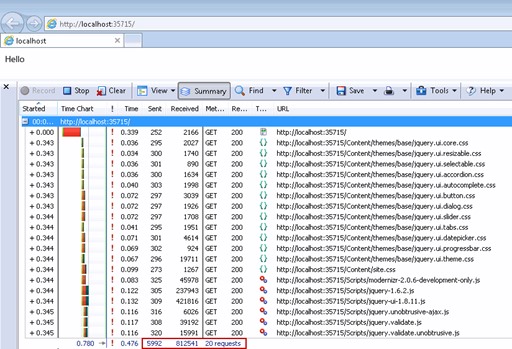
在未打包壓縮前,載入網頁需要發出20個請求,總共傳輸5,992+812,541=818,533 Bytes的資料。
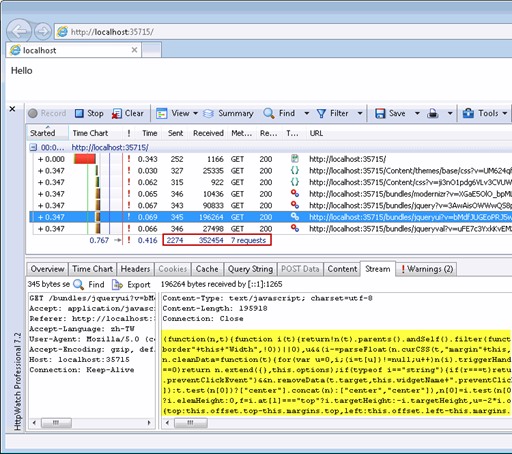
打包壓縮後,請求數下降到7個,資料傳輸量也減少為2,274+352,454=354,728 Bytes,資料傳輸量只有原本的43.33%!
在開發ASP.NET MVC 4專案時,不要忘記這個有用的機制。
Comments
# by KenChao
請問非MVC 4.0的話,是否有其他方法可以做到類似的效果呢,非常好奇.
# by Jeffrey
to KenChao, 這部分未來會內建在ASP.NET 4.5中,不管WebForm或MVC都可以使用。(參考: http://www.asp.net/vnext/overview/whitepapers/whats-new#_Toc318097384)
# by KKBruce
http://nuget.org/packages/microsoft.web.optimization 好像規劃是放到 nuget.org。
# by Ken
雞婆一下,除了關掉Debug之外,打包壓縮也可以透過下方式達成(不需關閉debug): BundleTable.EnableOptimizations = true; 詳情可參考: http://www.asp.net/mvc/tutorials/mvc-4/bundling-and-minification